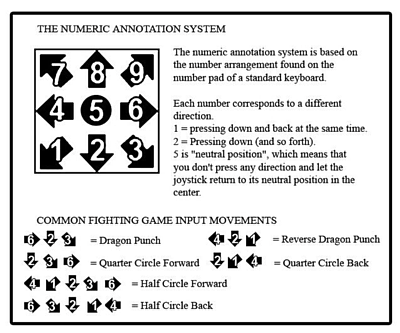NOTE: All control notation on this page assumes that the player is on Player 1 (P1) side, their character facing to the right. Directional controls are flipped horizontally for Player 2, for the most part. This wiki also primarily uses numpad notation for directional inputs:
For a more thorough explanation of standard Numpad Notation, see Supercombo's Notation page.
Movement
Walking
Hold 6 ( ![]() ) on the stick to walk forward, towards your opponent. Similarly, hold 4 (
) on the stick to walk forward, towards your opponent. Similarly, hold 4 ( ![]() ) on the stick to walk backwards, away from the opponent. Dashes and other forms of movement are significantly faster than walking without any real added risk or commitment, so walking is rarely used in competitive play except for in niche cases where a very specific spacing is needed. Notably, it is possible to walk (and jump) during the round start section before the announcer declares "FIGHT!", but it is not possible to use most other forms of movement.
) on the stick to walk backwards, away from the opponent. Dashes and other forms of movement are significantly faster than walking without any real added risk or commitment, so walking is rarely used in competitive play except for in niche cases where a very specific spacing is needed. Notably, it is possible to walk (and jump) during the round start section before the announcer declares "FIGHT!", but it is not possible to use most other forms of movement.
Jumping
Press any of the three upward directions on the stick - 7 ( ![]() ), 8 (
), 8 ( ![]() ) or 9 (
) or 9 ( ![]() ) - will cause the character to jump. These three different directions result in jumping backwards, straight up (called a "neutral jump") or forwards, respectively. A jump begins with three grounded "pre-jump" frames before the character becomes airborne. Pre-jump frames can be canceled into special attacks and hypers, but not normal attacks. Every character in the game can perform a jump, except for MODOK (whose normal jump is replaced by Flight). While airborne, characters have access to a different set of attacks and movement options. Jumping places your character on a fixed movement arc through the air, although just about every character has tools for altering their trajectory once airborne.
) - will cause the character to jump. These three different directions result in jumping backwards, straight up (called a "neutral jump") or forwards, respectively. A jump begins with three grounded "pre-jump" frames before the character becomes airborne. Pre-jump frames can be canceled into special attacks and hypers, but not normal attacks. Every character in the game can perform a jump, except for MODOK (whose normal jump is replaced by Flight). While airborne, characters have access to a different set of attacks and movement options. Jumping places your character on a fixed movement arc through the air, although just about every character has tools for altering their trajectory once airborne.
While in the air during a jump (or otherwise put in the air for any reason) the character is limited to a maximum of three special moves. After performing three special moves in a single jump, the character cannot perform any additional specials until they touch the ground again. This restriction only applies to special moves and hyper combos, not to other attacks or abilities.
Dashing
Dashing in UMvC3 can be done with one of two different inputs. Double-tapping forward or backward (so 66 or 44) will cause the character to dash in that direction. The window for a double-tap dash is 9 frames between directional inputs. Also, characters can dash by pressing any combination of two regular attack buttons at the same time (so L+M, L+H, or M+H). Doing this with no direction held will cause the character to dash forward; holding backwards on the stick while inputting two attack buttons (so 4L+M, for example) causes a backdash. This "two-button dash" method has many advantages over the "double-tap" method:
- It is faster, and mechanically easier to perform quickly (the dashes themselves are identical, but all of the inputs for a two-button dash can be performed on the same frame, whereas a double-tap input requires a minimum of three frames even if done perfectly).
- It can be used to "Plink Dash" detailed further in the advanced mechanics, and also allows for certain dash option selects that are not feasible to perform otherwise.
Every character in the game has both a forward and backward dash except for Arthur, who cannot dash. However, character's dashes are not all the same. Besides having different speeds and durations, some character's ground dashes have unique properties. For example. Hulk's dash is a "hop" in either direction, with a fixed distance and length that cannot be canceled early. Specific information about each character's dash is detailed on their individual pages.
Dashing causes your character to rush forward (or backwards) with a burst of speed, allowing you to quickly traverse the stage. Most dashes can be freely canceled into several other actions, including jumps, crouching, and attacks, starting from the 4th frame of the dash. This makes dashing a relatively low-risk form of movement compared to many other fighting games. However, most dashes in UMvC3 do not have any form of invincibility associated with them, and so they are vulnerable to attack.
Airdashing
Airdashes in UMvC3 work similarly to their grounded counterparts. Like normal dashes, they are performed using either any two regular attack buttons, or by double-tapping forwards or backwards, while the character is airborne (such as after jumping). Also, like normal dashes, the two-button method is far more commonly used due to numerous advantages.
Not every character in the game has an airdash. In fact, most characters do not. The standard airdash is called a "2-Way" airdash, and can be directed forwards or backwards in the same way as a grounded dash. However, some characters also have what is called an "8-way" airdash, meaning that their dash can be directed in any of the eight cardinal or diagonal directions (8, 9, 6, 3, 2, 1, 4, or 7 on the stick). Airdashes have a minimum height restriction - they can not be performed immediately after leaving the ground, or if otherwise too close to the ground, even if you are still technically airborne.
Performing an airdash instantly ends any airborne momentum your character currently had, and causes the character to travel in the direction of the airdash instead. Most airdashes begin moving instantly, but some take a few frames to begin moving or to accelerate to full speed. Like with grounded dashes, airdashes can be canceled into attacks, and doing so will typically cause the character to retain their dash's inertia during the attack.
Double-Jumping
Certain characters are able to perform a "double-jump" similar to how certain characters are able to air-dash. This is done by pressing any normal jump input (7, 8, or 9 on the stick) while the character is airborne. Double jumps do not have to be initiated after a regular jump; they can be performed after an air recovery from an opponents hit or after one of your own moves places you in the air.
Double-jumps and airdashes share an "aerial movement" resource, which for most characters is limited to 1. If a character happens to have both an airdash and a double-jump, using one while airborne will prevent that character from using the other until they touch the ground once. However, not every character that has one of these movement options will have the other. For example, Captain America has a double-jump, but no airdash, so he can only use his aerial movement to jump again. Meanwhile, Magneto has an airdash but no double-jump; he can only use his aerial movement to dash (but he could dash upwards for a similar effect).
Viewtiful Joe and Chun-Li happen to have both a double-jump and an airdash, and they also have twice the aerial movement of normal characters. This is commonly called a "triple jump", but that name is not necessarily accurate. Joe or Chun could, for example, double jump and then airdash, or double-jump and then triple-jump, or airdash twice. They can use any of these combinations that they would like, but using either movement tool still depletes their ability to use the other.
Superjumping
A "superjump" is a special type of jump performed by briefly tapping any downward direction on the stick before inputting the normal jump input. So a "1,8" input would result in a neutral superjump; a "3,7" input would be a backwards superjump, and so on. The left-right part of the downward input is not relevant. Like with a dash input, the window for a superjump is 9 frames between the downward and upward inputs. In addition to this, characters will automatically perform a superjump instead of a regular jump if it is used to jump-cancel certain attacks, most commonly S launchers. Every character in the game can superjump, and they are fairly standardized across the cast. Superjumps differ from regular jumps in the following ways:
- Superjumps go significantly higher in the air than regular jumps, allowing the character to potentially avoid danger that is closer to the ground (or chase after an opponent who is high in the air).
- Superjumps travel faster than regular jumps.
- During a superjump, any attack performed will cause an additional five frames of hitstun, besides the hitstun normally caused by that attack. Meaning certain combos are easier (or only possible) during a superjump.
- While super-jumping, you can alter your character's trajectory in midair by holding left or right on the stick. In comparison, regular jumps have a fixed arc of travel.
- While superjumping, you cannot call assists. This restriction works similarly to the 3-special move limit. It is removed as soon as you touch the ground or exit the super-jump state by any means.
Flight
Flight is a mechanic available to a relatively small portion of the cast, with only 15 of the 50 characters in the game being able to use it. However, it is still universal enough to include with the basic movement options. Flight mode is activated on applicable characters by inputting quarter-circle back and S (214S) while on the ground or airborne. Once in flight mode, it will automatically end after a fixed amount of time (dependent on the character), can be canceled early by inputting 214S a second time (usually called "Unfly"), or ended by using certain attacks such as j.5S. Flight mode activation and deactivation is considered a Special Move, and thus can be performed or canceled into at any time a regular special move could be done, such as during normal attacks or while dashing. Despite being a special move, Assists can be called during flight, so long as flight was not performed out of a superjump (since superjumps disable assist calls).
While in flight mode, the character will hover in the air wherever they happened to be. Activating flight while on the ground will cause the character to rise slightly into the air first. Holding any of the eight directions while flying will cause the character to slowly move in that direction, similar to walking. If a flying character also has an airdash, flight mode allows that character to airdash without using up their usual aerial movement. Characters who happen to have both flight and an airdash thus can dash through the air as much as they wish, limited only by the duration of their flight mode. These characters have unparalleled aerial mobility, especially when combined with advanced movement techniques such as Plink Dashing.
Being in Flight does impose some restrictions. Most importantly, flying characters are unable to block. However, some characters have unfly commands as fast as one frame, allowing them to react to incoming attacks by canceling their flight and blocking normally. Additionally, characters that have a double jump are not able to access it while in flight mode (but once again, they can unfly to access it as usual). Besides these restrictions, flying characters can act as they usually would, and can access all their regular jumping normal attacks, air special moves, and air hypers.
Being in flight mode lifts the typical restriction of 3 specials per jump, a character in flight can use as many special moves as they please during the duration of their flight. However, doing so will restrict their ability to perform specials after flight ends and the typical 3-special limit resumes.
Attacking
Normal Attacks
All characters have access to 3 regular attack buttons, called Light, Medium, and Heavy attacks. For most pages on this site, they are referred to as L ( ![]() ), M (
), M ( ![]() ), and H (
), and H ( ![]() ), attacks, respectively. These buttons can be used to perform standing attacks (press the button while standing), crouching attacks (press the button while crouching), or jumping attacks (press the button while airborne). Additionally, most characters have "Command Normals" which are performed by pressing a specific attack button while holding the stick in a specific direction.
), attacks, respectively. These buttons can be used to perform standing attacks (press the button while standing), crouching attacks (press the button while crouching), or jumping attacks (press the button while airborne). Additionally, most characters have "Command Normals" which are performed by pressing a specific attack button while holding the stick in a specific direction.
Characters can chain their normal attacks into each other, through a system called the "Magic Series". Additionally, normal attacks can be canceled into just about any other type of attack, including all of the ones listed below, on hit, block, or sometimes even on whiff. Normal attacks in general are typically very low-commitment and are important tools for both neutral and combos.
Special/Launcher
In addition to the three regular attack buttons, there is a fourth attack button. Officially called Special, it is more commonly called the "Launcher" button to differentiate it from Special Moves (detailed below), or just abbreviated to "S" ( ![]() ). Unlike regular attack buttons, there is no crouching S attack, only standing and jumping versions exist.
). Unlike regular attack buttons, there is no crouching S attack, only standing and jumping versions exist.
5S is a universal launcher attack, which on hit sends the opponent high into the air. This is one of the primary ways to begin an "Air Combo". All 5S attacks can be jump-canceled on hit, and doing so will cause the character to automatically perform a superjump instead, pursuing the opponent into the air for followup. 5S attacks are not special-cancelable the way that normal attacks are, but this can be circumvented on hit by jump-canceling the 5S, and then special-canceling the beginning of the jump animation.
j.5S by itself performs similarly to a regular normal attack, and typically has comparable range, speed and damage to the character's j.5H normal. Note that unlike a grounded launcher, j.5S attacks are commonly special-cancelable. However, during an Air Combo, jumping S attacks gain additional properties. A j.5S that connects during an Air Combo will cause the opponents to be spiked down towards the ground for a knockdown, usually ending the combo unless followed by an OTG attack. If a direction is held while using a jumping S attack (so j.8S, j.6S, j.2S, or j.4S), this attack will be modified to begin a Team Aerial Combo (TAC). TACs can only be initiated during Air Combos, and are otherwise not possible to perform.
Assists
Besides the four buttons used to attack with your point character, two additional buttons are used to attack with the other two characters on your team. These are called the Assist buttons: Assist 1 (A1) for the character in the 2nd position on the team, and Assist 2 (A2) for the character in the 3rd position. Note that this is determined by where the character is located in the team order at that moment, not necessarily the order they were picked at character select. This order can change in-match if characters are tagged in or die.
Tapping either assist button will cause the respective character to hop onto the stage and perform their selected assist action. Every character has three possible assists, one of which is chosen by the player at character select to be available for the duration of the match. These assist choices are usually based on the characters special moves or command normals, although some characters have assist-exclusive attacks. Once the assist move is complete, the assist character will become invincible, perform a brief "leaving" animation, and then exit the stage. Assists can be called while performing a wide variety of actions by the point character, and can be layered with the point character's own attacks and movement to create very strong offense or defense. However, there are certain times when it is not possible to call an assist.
Assists can not be called if:
- The point character is currently performing a special move or a hyper move.
- The point character is in the superjump state (keep in mind if a character is hit during their superjump and recovers, they are no longer in the superjump state and can call an assist even if they haven't returned to the ground)
- The point character is currently in hitstun or blockstun. However, assists can be called during aerial recovery or while rolling after a knockdown, even before the point character fully recovers and is able to move.
If the assist button is held instead of tapped, a "Hard Tag" can be performed instead. Hard Tags, unlike assists, require that the point character be in a neutral state and on the ground before they can be performed. However, there is no limit to how long you can hold down the assist button; and the hard tag will happen automatically the first frame it is possible to do so. During a hard tag, the former point character quickly becomes invincible and exits the stage. Meanwhile, the selected assist character flies in from the side towards the opponent, replacing the previous point character as the one being directly controlled. This entrance is also an attack, which hits Overhead (it must be blocked standing or jumping, it cannot be blocked crouching). However, the entrance attack is followed by a brief recovery animation by the new point character, which leads to it being dangerously punishable on block or whiff.
Each assist button has a cooldown or lockout period, indicated by the respective assist button on the HUD being faded out slightly. While an assist is on cooldown, it cannot be called or used to hard tag. The assist cooldown is incurred in the following situations:
- Calling an assist - both assist buttons are put on cooldown, but the assist that was not called recovers faster. Assists do not all incur the same cooldown, some recover more quickly than others. In the frame data, an assist's cooldown is listed as its "Recovery"
- Performing a hard tag
- A character is brought in through oncoming (ie. if the character in front of them in the team order dies, or if they were snapped in by the opponent).
Notably, bringing in another character through a Delayed Hyper Combo does not cause assists to go on cooldown, so certain hypers can be used to rapidly switch between characters with little penalty.
Throws / Airthrows
Throws are performed by pressing the H button while holding either forwards or backwards on the stick, and while being in close proximity to a throwable opponent. Throws have some properties which differentiate them from regular types of attacks: They can not be blocked, and it is not possible to throw an opponent who is currently in hitstun or blockstun. There is also a 4 frame window after hitstun or blockstun where a recovering character remains unthrowable. Throws are instant (they occur on the next frame after they are input, without any startup) and do not have a whiff animation. If a throw is attempted on a frame where it is not possible (the opponent is too far away, the opponent is in hitstun/blockstun, or the opponent is airborne against a ground throw/on the ground against an airthrow), then the character will perform another action instead. This is usually one of the character's heavy attacks, depending on where and how the throw was input.
It is possible to defend against opponent's throws by inputting a throw input of your own within 7 frames of being thrown. This is officially called a "Break Away", and includes a HUD notification and announcer call when it occurs. The game's community also calls this "Throw Teching" or just "Teching", borrowing the terminology from other games. Teching a throw negates it, causing neither character to take any damage, and pushing the characters away from each other slightly with a brief recovery animation.
Every character has a forward ground throw, a backward ground throw, a forward air throw, and a backwards air throw. The properties of each of these four throws (most notably, whether it is possible to combo after them) varies for each member of the roster, but most characters have at least one throw that can be followed up with a combo.
All throw animations cause both the thrower and the throwee to be invincible for the duration, avoiding any other attacks or damage besides what is caused by the throw itself. This can be utilized to avoid damage from other sources, such as assist calls or projectiles.
Special Moves
Special moves, oftentimes abbreviated to just Specials, are unique attacks for each character, with a wide variety of special properties. Special moves are performed similarly to how they are done in other 2D fighting games: input a serious of directional inputs with the stick and then press a normal attack button. For example, Chris can perform his Gun Fire (Shotgun) special by inputting a quarter-circle forward and pressing L ("236L", ![]() +
+![]() ). Some special moves can be performed with any of the three normal attack buttons (S usually will not work, or will result in a different move), with the choice of button only changing the special move's speed or strength. These specials are sometimes written using an Atk or X input, such as Akuma's Goshoryuken: 623X. However, some special moves require a specific normal attack button to be used, so the correct button must be specified. For example, Dante can perform Reverb Shock with 214L, but inputting 214M will cause a completely different special move: Revolver.
). Some special moves can be performed with any of the three normal attack buttons (S usually will not work, or will result in a different move), with the choice of button only changing the special move's speed or strength. These specials are sometimes written using an Atk or X input, such as Akuma's Goshoryuken: 623X. However, some special moves require a specific normal attack button to be used, so the correct button must be specified. For example, Dante can perform Reverb Shock with 214L, but inputting 214M will cause a completely different special move: Revolver.
Special moves often boast impressive range and duration, and typically have unique properties compared to normal moves. Thus, they are important tools that define a character's ability to control space, extend combos, or open up an opponent's defense. Any character can freely cancel any of their normal attacks into a special at any time, giving players a large amount of flexibility in how they use their attacks.
When a special move that deals damage is blocked, it will still deal 30% of its normal damage, known as Chip Damage, to the character that blocked it. Unlike some other fighting games, chip damage can add up to a significant amount over the course of a match, and characters can die from chip if the damage is enough to reduce their health to zero.
Defending
Blocking/Guarding
Blocking (sometimes referred to as Guarding) is a universal defensive mechanic. There are three types of blocking in UMvC3:
- Crouching Block, performed by holding down-back (1,
 ) while on the ground, which will guard against Low and Mid attacks.
) while on the ground, which will guard against Low and Mid attacks. - Standing Block, performed by holding back or up-back (4, or 7,
 /
/  ) while on the ground, which will guard against Mid and Overhead attacks.
) while on the ground, which will guard against Mid and Overhead attacks. - Air Block, performed by holding any of the three backwards directions (1, 4 or 7) while airborne. This type of blocking works against all three of Low, Mid and Overhead attacks, making it particularly effective. Note that unlike many other fighting games with air blocking, UMvC3 does not have "air-unblockable" moves, and any blockable attack can be freely guarded against while airborne, including grounded attacks.
Because blocking requires holding the stick away from the opponent, an opponent who moves to the opposite side of you while attacking can reverse the direction needed to block, thus causing your block to fail. This is called a Cross-up (or Cross-under, depending on context), and is fairly common in competitive UMvC3 due to the high level of mobility possessed by most characters.
Blocking an attack correctly will cause it to deal no damage (although some moves will still do Chip Damage), and will prevent your character from being placed in Hitstun. However, you will still be placed in Blockstun, which restricts your character's ability to act similarly to hitstun. In blockstun, you can not move, attack, call assists, or perform most actions except continue to block or perform a handful of blockstun-exclusive actions (Advancing Guard and Cross-over Counter, detailed below).
In UMvC3, there is no such thing as "Proximity Guard". In some other fighting games, inputting block while an opponent is performing an attack will cause the character to be stuck in a blocking animation even if the attack does not connect with them. This does not occur in UMvC3; a character will only block if an attack actually reaches them, and can otherwise move freely while holding back.
Advancing Guard/Pushblock
Advancing Guard (more commonly called Pushblock by the community) is another universal mechanic that can be used in blockstun to help defend against some of the relentless offensive pressure found in UMvC3. To perform a pushblock, press any two normal attack buttons simultaneously while your character is in blockstun. If done correctly, an "Advancing Guard" notification will appear on screen, the announcer will call out that it has happened, and a purple ring will appear around the regular block effect on your character. Pushblock costs no resource to activate.
Pushblock can be input at any point during an attack's blockstun. However, pushblock can not activate until one third of the way through the attack's blockstun. For example, if a move causes 15 frames of blockstun, pushblock can not activate until the 5th frame (15/3=5). A pushblock input on frames 1-4 in this example will be stored and activate automatically on frame 5. In contrast, there is no restriction on how late pushblock can be activated, all the way until the last frame of blockstun.
Pushblock provides several, often useful, effects to the defender:
- When you pushblock an attack done by the opponent's point character, that character will be forcefully "pushed" away from your character, regardless of what they were doing at the time.
- Important: Assists are immune to being pushed this way. If you block an assist attack and then pushblock, neither the opponents point character nor their assist character will be moved away from you. This also applies if an opponent performs an attack and then tags out while you are still blocking it. You can only push away attacks performed by the current point character.
- The "push" is done by giving the attacking character a fixed amount of momentum in the direction that the pushblocking character is facing. If the attacker performs an action that halts or replaces momentum (such as airdashing or activating flight), it can negate the effect of pushblock.
- If you guard something else immediately after pushblocking, you will not take chip damage. This can be used to negate the chip caused by specials, hypers, or assists. It is particularly noteworthy vs multi hit specials/hypers, as many of them have hits occurring in rapid succession, allowing you to easily negate large amounts of chip by pushblocking repeatedly. However, this can also be applied vs sequences of attacks, by delaying pushblock until just before the next attack reaches you. Video explanation
- Pushblock replaces the usual blockstun of the move which was blocked with a fixed animation, called Advancing Guard Delay. Advancing Guard Delay is always exactly 21 frames, regardless of how much blockstun it replaced. This may be longer or shorter than the regular blockstun of the attack, depending on the move and the specific timing that pushblock was activated.
- Pushblocking in the air stops any downward/falling momentum your character had prior beforehand. Your character will hover in place for the duration of the Advancing Guard Delay before starting to fall again.
Because pushblock can only be performed while in blockstun, it is possible to bait it by putting the opponent in a situation where they think they will be blocking a move, then either whiffing the attack or simply not pressing anything. The opponent will press two attack buttons, thinking they are in blockstun, and get either a backdash or attack they did not intend to do, which can be punished.
Air Recovery
When recovering from a combo while in the air (ie. the character was being comboed in the air but hitstun ended before being hit again) you will automatically perform an Air Recovery. Every character has access to four different air recoveries, which change the direction that they recover. There is a neutral air recovery (done by not holding the stick in any direction, or holding straight down), a backwards air recovery (hold the stick back while recovering), a forwards air recovery (hold forward while recovering), and an upward air recovery (hold up while recovering).
Your character is invincible while performing an air recovery, allowing you a brief moment to reposition. However, performing any attack will immediately end that invincibility period, allowing you to be attacked again. It is possible to call assists during air recovery, even if you had previously been locked out of using them due to superjumping, and doing so does not forfeit your invincibility the way attacking on your own would.
If an opponent who is comboing you suspects you will air recover in a specific direction, they may choose to end their combo early, repositioning to put a dangerous projectile, a cross-up attack, or even a Command Grab on the spot you just recovered towards. In this case, you may be hit immediately upon recovering and placed back into another combo. This is an example of a Reset, and some characters have access to very dangerous reset tools. Make sure to be aware of all of your air recovery options while being comboed, and switch up the direction to give your opponent a harder time.
Rolling
Rolling is a recovery option similar to air recovery, but is performed when a combo ends with your character in a Knockdown state, instead of being airborne. In this case, the recovering character can choose to wake up in place where they landed (neutral recovery, without touching the stick), recover by rolling backwards (hold back on the stick), or recover by rolling forwards towards the opponent (hold forward).
Rolling is invincible, similar to air recoveries, but they have a fixed duration and can not be canceled early with attacks the way air recoveries can. However, it is still possible to call assists while rolling, which can cover you while your character gets back up. In fact, you can use a forward roll to pass underneath your opponent while calling an assist, potentially even crossing them up.
Reversals
A "reversal" is a generic fighting game term for an attack, usually a fast or invincible special move, that is performed immediately upon recovering from hitstun or blockstun. UMvC3 will only visibly acknowledge a reversal done after waking up from a knockdown (or ground recovery), with a message on the HUD and a "Reversal" announcer call. However, reversals can still be performed from grounded hitstun/blockstun as well as aerial blockstun or after an air recovery, even if they aren't acknowledged as such by the game. The reversal window in UMvC3 is not well documented, but seems to be very lax. It is likely similar to the reversal window of its contemporary, Street Fighter 4, which was five frames.
Resources
Health
Health, sometimes also called HP or Life, is a representation of how much damage a character can take before being KO'd and removed from the match. A player loses the match if all three of their characters have their HP reduced to zero, or if the total sum of their characters health (as a percent, not as a flat number) is lower than the opponent's sum when the match timer runs out. Characters have unique health values measured in hundreds of thousands, with the highest HP character having 1,250,000 HP and the lowest having 375,000. Although 1,000,000 HP is sometimes referred to as "average" health, the mean HP of all characters in the game is 940,000, and the median HP is 925,000. Moreover, many players optimize combos to deal around 850-900 thousand damage, which is enough to kill many of the most commonly picked characters. Health is lost primarily by being hit by attacks, or by blocking attacks which deal Chip Damage.
Red Health
When health is lost, 50% of the lost HP is kept as "Red Health", indicated by an additional length of red bar stretching past the regular health bar. Red health is not HP, and a character can not survive only having red health remaining. Instead, red health represents the amount of HP that the character can still recover using certain mechanics. Characters passively recover red health if they are tagged out for another point character. Also, a character under the effects of X-Factor will regenerate red health fairly quickly. These two universal mechanics for recovering red health do not stack with each other, so a tagged-out character will recover health at the same rate as the point character during X-Factor. Besides these, certain characters have specific moves or abilities that allow them to recover red health.
- Characters who are tagged out and not currently on the stage recover red health at a rate of 200 HP per frame (12,000 HP per second)
- Characters who are buffed by X-Factor recover red health at a rate of 450 HP per frame (27,000 HP per second)
When an assist character takes damage, all of the damage is done as red/recoverable life, allowing them to regenerate fully if not called back for awhile. However, if a character is brought into the match as an Oncoming character (because the point character ahead of them died, or because they were Snapped in), then all of that character's red health is lost. Red Health is also lost when a character is brought in via a Hard Tag, but is not lost if a character is tagged in via a Delayed Hyper Combo.
Hyper Meter
The Hyper Meter is UMvC3's version of the Super or EX meter found in many fighting games. The Hyper Meter is split into "levels" with each level representing one full bar of hyper meter. Up to a maximum of five bars can be stored at once, called "Lvl. 5" or "Maximum!" in-game. Unlike HP, where each of the three characters on a team has their own bar, Hyper Meter is shared by everyone on the team. Thus, one character could build meter to be used by another character who might be able to spend it more efficiently.
Both players start the match with one level of hyper meter. More is gained through the match through attacking or being attacked:
- If you hit an opponent with an attack, you gain hyper meter equal to the base damage of the move that hit
- Note: This may be different from the actual damage dealt to the opponent, due to factors like Damage Scaling.
- If you attack an opponent and they block that attack, you gain hyper meter equal to ~60% of the base damage of the move that was blocked.
- If you are hit by an attack, you gain hyper meter equal to ~70% of the base damage of the move that you were hit by.
- If you block an opponent's attack, you gain hyper meter equal to ~40% of the base damage of the move that you blocked.
One level of hyper meter is equivalent to 1,250,000 points of "damage" accumulated through any of these methods. In practice, significantly less than 1,250,000 points of damage will actually be dealt to any character's health bar in the time it takes to build meter. Besides these universal mechanisms, some characters have specific special moves or assists which provide hyper meter.
One important exception to the rules detailed above are Hyper Combos. When performing a Hyper Combo, you will not gain any meter on hit or block, even if the move does damage. However, the opponent will still gain their portion of meter from blocking or being hit as normal. In addition to this, some "Power-up" style Hyper Combos (often called Installs), prevent the character using them from gaining meter with any attack(or from damage received) for the duration of the install.
Hyper Combos/Supers
Hyper Combos, more commonly called "Hypers", "Supers", or "Level 1s"/"Level 3s"/etc (depending on the cost of the Hyper), are the most common way to spend meter in UMvC3. Almost all Hyper Combos are performed by inputting a regular special move motion and pressing two attack buttons instead of just one (written as, for example, 236XX). For the vast majority of Hypers do not care which two buttons were used, but a small handful of hypers change depending on the specific combination of two buttons.
The most common type of Hyper Combos are "Level 1s", which cost 1 bar of meter to perform. Every character in the game has at least one Level 1 hyper. Besides this, many characters also have at least one "Level 3" hyper, which costs 3 bars of meter but usually is significantly stronger and almost always has significant invincibility. There are a small number of hypers besides these two kinds which have unconventional costs or activation requirements.
When a hyper is activated, a distinct "shing!" noise is played, and the activating character is surrounded by a white glow. Every hyper has a special mini-cutscene that plays partway through the hyper's startup. This scene is called a "super flash" or "super freeze", and is accompanied by a specific animation and voiceline that allows both players to identify which hyper is about to occur. Time is stopped during a super flash, but players can buffer inputs during this moment, allowing them to immediately react with a move when the freeze-frame ends. In frame data, a hyper's startup is written as "x+y" where x is the startup before the flash, and y is the remaining startup after the flash.
Some hypers are "cinematic", which means that if their initial hit connects, the rest of the hyper combo will play out in a short cutscene. This prevents the hyper from being interrupted by outside effects such as assists, and causes both characters to become invulnerable to any source of damage not directly caused by the hyper. Cinematic hypers can only properly connect against point characters, not assists.
Non-cinematic hypers play out their full duration on the regular stage regardless of whether they hit or not. They can be interfered with mid-hyper by other attacks, and an opponent hit by one part of such a super may avoid the following parts depending on spacing. Non-cinematic hypers can do their full damage to assist characters as well as point characters, or even hit multiple characters at once, doing enormous total damage.
Finally, there are "Install" hypers (named after Dragon Install from the Guilty Gear series), which do not attack or deal damage directly, but instead provide a temporary buff to the character that used it.
Any normal attack or special attack, as well as most movement options, can be freely canceled into hypers, making them useful in combos or to avoid being punished after a bad decision. However, hypers themselves can only be canceled using the Delayed Hyper Combo and X-Factor mechanics, making them more committal than most attacks. Regardless of the frame data of each hyper combo, all hypers have a "super flash" at some point during their startup where the game is frozen and a short animation and sound clip plays. This gives the opponent an opportunity to react to any hyper and buffer an option to combat it.
Delayed Hyper Combo
Delayed Hyper Combos (almost always abbreviated to just "DHCs") are a universal mechanic that allows a character to cancel their hyper combo into one of the hyper combos of the next character on their team. A DHC can be performed during any level 1 hyper, air or ground, at any point from the end of the super flash all the way through the recovery of the hyper (but you can not DHC out of a level 3). DHCs can be performed into any of the next character's ground hypers that you have the meter available for, including level 3 hypers.
To perform a DHC, perform the input for the hyper of the character in the 2nd position during the hyper of your point character. For example, Captain America performs Hyper Stars and Stripes with 623XX, but it whiffs or is blocked. To avoid punishment, the player inputs 214XX during the recovery of the move, which causes his second character - Sentinel - to enter and perform his Hyper Sentinel Force move, which is safe. After this, Captain America is tagged out, with Sentinel replacing him as the point character and Cap taking the 2nd position.
It is not possible to DHC directly to the third character, but it is possible to DHC twice in one sequence, spending as much as five meter by going Level 1 (Point character) -> Level 1 (2nd Character) -> Level 1 or Level 3 (3rd Character). Also, if you end the DHC chain but are able to continue to combo and then activate another hyper, you can DHC back to the original character.
DHC interactions are a major factor when constructing a team. Their versatile nature allows you to use one character's hyper to cover another character's weaknesses, provided you have the meter to spend.
Team Hyper Combo
Team Hyper Combos (THCs for short) are another way for multiple characters on a team to combine their hyper combos, similar to DHCs. They are performed by pressing both Assist buttons (A1 + A2) while on the ground and having at least one bar of meter. THC differs from a DHC in a few ways. First, during a THC, all activated hypers activate simultaneously, rather then one beginning as the previous ends, like in a DHC. Second, a THC offers less control over which hypers (or how many hypers) are used than a DHC. The mechanics for how hypers are selected is detailed below.
When a THC is activated, the game will attempt to consume as many bars of meter as you have characters alive (so if all of your characters are alive, the game will try to take 3 bars). For every meter that you have available to spend, the game will bring out one of your characters to perform a level 1 hyper, so:
- If you have only one bar to spend, it will be consumed and your point character will perform one of their level 1 hyper combos.
- If you have two bars of meter to spend (and two characters alive), it will be consumed. Your point character and second character will both perform level 1 hyper combos simultaneously.
- If you have three bars of meter to spend (and all three characters alive), three bars will be consumed, and all of your characters will appear on screen performing simultaneous level 1 hypers.
THCs can not be used to activate cinematic hypers, install hypers, air-only hypers, or level 3 hypers. If a character has multiple non-cinematic level 1 ground hypers, the hyper chosen for THCs is based on the assist type chosen for that character at character select. The THC hyper related to each assist for a character is included on that character's overview page. A useful rule-of-thumb is that if an assist is a certain special move, its THC Hyper will be the Hyper version of that special move. For example, if Ryu selects his Hadoken assist, his THC will always be Shinku Hadoken; if he picks Tatsumaki assist, his THC will instead be Shinku Tatsumaki. Note that when Ryu picks his Shoryuken assist, his THC combo is still Shinku Tatsumaki, because Shin Shoryuken is a level 3 hyper and thus ineligible.
Hyper combos have varying duration. Because all of the hypers in a THC begin at the same time, they will likely finish at different times. If an assist character's hyper finishes before the point character's, the assist will wait on-screen, being vulnerable until all supers are complete and they can leave. If the point character's hyper finishes first, they recover and are free to move while the assist character's hyper continues. This can be abused by intentionally picking a point character with a fast THC hyper, paired with an assist character with a very long THC hyper, to create strong offense.
THC activation has different cancel properties than regular hypers. For starters, you can not cancel a special attack into a THC the way that you can normally hyper-cancel specials. However, certain command normals - which might not normally be special or hyper cancelable - can be canceled into THC. A notable example of this is Wesker's 3H and 6H Samurai Edge. Wesker can not normally combo this gunshot into anything. However, Samurai Edge can be THC canceled, allowing Wesker to combo 3H xx THC (Phantom Dance) when this would not otherwise be possible.
Cross-over Counter/Alpha Counter
Cross-over Counter is the official name for what is more commonly referred to by players as "Alpha Counter", after the Street Fighter Alpha games which popularized the mechanic. It costs 1 bar of hyper meter to perform. It is one of the few options a player has available to them while in blockstun, making it a useful (but expensive) defensive tool. To perform an Alpha Counter, press forward and either assist button (so 6A1 or 6A2) while in blockstun (check if you can do it during advancing guard delay) and having at least one bar of meter. If done correctly, a green flash will occur, a notice will appear on the HUD, and the announcer will call out "Cross-over Counter!".
During an Alpha Counter, the character who was previously blocking becomes invincible, and quickly exits the stage. Meanwhile, the assist character corresponding to the button pressed leaps towards the position of the old point character (during this time they are also invincible). Once they reach the ground, the assist character's invincibility ends, and they perform their chosen assist move automatically. This works exactly the same as if they had performed the assist as a normal special move, and can then be followed up or canceled in all of the usual ways.
Like with pushblocking, it is possible to bait Alpha Counters by using the fact that they can only be performed in blockstun. If an attacking player intentionally stops attacking, they can cause their opponents blockstun to unexpectedly end early. This will cause the opponent's Alpha Counter input to be interpreted as a regular assist call. The incoming assist character will not gain any invincibility, and the point character will also remain on screen with no invincibility, putting both of them in danger.
Snapback
Snapback is a special mechanic that allows a player to manipulate the team order of their opponent. It costs one bar of meter to perform. Snapback is done by inputting 236 followed by the assist button corresponding to the opposing team's character that you want to "snap in". If done correctly, there will be a brief screen freeze, similar to a super flash, while an orange glow appears. The announcer will only declare "Snap Back!" if the move actually connects.
Snapback acts as an attack; it can hit or be blocked. Snapbacks are considered hypers in terms of cancel property: they can not be canceled by anything except for X-Factor activation. If it hits the opponent's point character, they will be knocked off the stage. After a brief pause, the character that was selected to be snapped in will appear as an oncoming character, similar to how they would appear if the point character were killed. This does not (necessarily) kill the point character, however, and they will take the snapped-in character's place in the team order. Snapback also imposes a significant cooldown period on both of the opponent's assist buttons, preventing them from using assists or tagging back out for some time. If Snapback connects with an assist character, or hits the point character when they are the only character alive on their team, it will not knock them off-stage. Instead, they will be blown backwards into a soft(?) knockdown. This has some combo utility but is mostly used to show off at the expense of an opponent who has already lost.
Snapbacks are universally very fast to startup (2 frames) and usually use the hitbox of the character's 5H attack, which makes them surprisingly effective tools in neutral or when on the defensive, especially if snapping was something you wanted to do anyway. Snapbacks always hit mid, always deal 50,000 base damage, and are almost always safe on block.
X-Factor
X-Factor is a unique resource added to Marvel vs Capcom 3 as a comeback mechanic, and expanded on in UMvC3. It is one of the game's strongest, most recognizable, and most controversial mechanics (some tournaments early in the game's life experimented with banning it). Both player's have access to one X-factor activation per match, indicated by a large, red "X" on the HUD next to their team's health bars. When a character dies, that team's X-factor (as long as it has not already been activated), becomes stronger, indicated by the "X" glowing more intensely and crackling with energy. "Level 1" X-Factor is comparatively weak, and is the strength granted if X-Factor is activated while everyone on the team is still alive. If one character dies, X-Factor powers up to "level 2", granting increased buffs. Finally, Level 3 X-Factor is granted to a character if they are the only character still alive on their team, and is oppressively powerful.
X-factor's use has two main components to it: the activation itself, and the temporary buff provided afterwards.
X-Factor Activation
You can activate X-Factor at any point during the match by pressing all four attack buttons simultaneously (L+M+H+S). Almost any action in the game can be canceled into X-Factor activation, making it the ultimate cancel tool. X-Factor can be used to cancel attacks, special moves, (most) hyper combos, and even blockstun while both on the ground and in the air. There are only a few situations in the game where you cannot activate X-factor:
- You cannot activate X-Factor while in hitstun, or during a recovery such as a ground roll.
- You cannot activate X-Factor during the cinematic portion of cinematic hypers (but you can cancel their startup or recovery)
- You cannot activate X-Factor during super-freeze, either your own or your opponents, you have to wait until the freeze ends.
- You can not X-Factor cancel a hard tag, including the recovery animation after landing
Activating X-Factor instantly ends whatever action the activating character was doing previously, returning them to a neutral state. it also causes a brief "time stop" effect while the character flashes to indicate that X-Factor has been activated. This works very similarly to the "Roman Cancel" system from the Guilty Gear series, and can be used in many of the same ways that players of those games are likely familiar with.
Note that although you cannot activate X-Factor during hitstun to escape combos, you can activate during blockstun. This can get you out of dangerous defensive situations, or even let you punish moves that the opponent would normally consider to be safe (unless they activate their own X-factor on reaction). This is often called "X-Factor Guard Cancel" (or just XFGC).
X-Factor Buff
Once X-Factor activation completes, the character (and any other living characters on the team) will gain a dark red glow. Their health bars will also gain a red glow that slowly drains indicating the duration of the buff. Some of the benefits of X-Factor vary, but all characters gain these benefits while the X-Factor buff is active:
- Characters with X-Factor actively regenerate red health, at a rate of 450 HP per frame (27,000 HP per second). This is a fixed value and does not improve with higher levels of X-Factor.
- Characters with X-Factor active do not take any chip damage, allowing them to endure otherwise damaging special and hyper attacks unscathed (this will prevent them for regenerating for the duration, however).
- X-Factor activation raises Minimum Damage Scaling for combos, meaning that extended combos in X-Factor do significantly higher damage. Minimum Damage Scaling for normals and specials in X-Factor is typically fixed to 35% of base damage, which is significantly higher than what it would otherwise be for most characters.
X-Factor lasts for a variable duration that depends on the level of X-Factor activated. X-Factor always lasts 10/15/20 seconds for level 1/2/3 X-Factor, respectively. This duration, like all other X-Factor buffs, are determined at activation. If a character on the team dies during X-Factor, the surviving characters do not receive additional buffs or duration.
There is a long-running myth, dating back to pre-release footage of the game, that different characters had different X-Factor duration. Namely, it was believed that while every character had at least 20 seconds of level 3 X-Factor time, some characters had durations that were slightly higher, up to about 23 seconds. This is inaccurate. Every character has a short "activate" animation that plays during the freeze frame of X-Factor activation. While most of them are very short, a handful of these animations last longer than the freeze caused by activation. If you activate X-Factor with one of these characters and then do not do anything else, the animation will continue even after control is regained. X-Factor's duration will not begin to decrease until the animation ends, creating the illusion that these characters have longer X-Factor duration. In terms of real gameplay, a player will likely perform some action with their character as soon as the activation freeze completes, canceling the animation and causing X-Factor to last for its standard 20 second duration.
X-Factor provides two other benefits while active, which also scale with X-Factor level and vary based on character. These are buffs to each character's Damage and Speed. The damage boost not only makes all of your attacks do more damage on hit, it also raises chip damage dealt. Also, when combined with the boost to minimum damage scaling, an X-Factor combo can shred an opponents health in seconds. This damage boost is a multiplier to base damage, which means that it also increases meter gained by attacks. The speed boost increases both the character's movement speed and the speed of their attacks, making them start up and recover more quickly. This speed boost can open up new combo routes that are not possible outside of X-Factor (but they can also throw off your timing for regular combos).
At level 3 X-Factor specifically, these bonuses can become extremely powerful. Characters in level 3 X-Factor are capable of absurd feats for the duration, often more than making up for the loss of the rest of their teammates, including easy infinite combos, oppressive and unreactable mixups, and massive chip damage. Thus, it is common for teams to include a character in the 2nd or 3rd position that gets particularly strong benefits from X-Factor - the "Anchor" character - who can utilize it to make big comebacks or close out a victory.
The specific benefits of X-Factor for each character, including the bonuses to speed and attack damage, are included in each character's overview.