Introduction
Garou: Mark of the Wolves is the most recent game in SNK's Fatal Fury series. Considered by many to be SNK's answer to Capcom's Street Fighter 3 series. Ports of Garou are available for the Sega Dreamcast, Playstation 2, as well as the Neo-geo AES home console and MVS arcade hardware.
Garou Splash Screenshot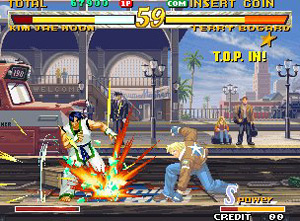
General Button Configuration and Notation
A = LP = Light Punch
B = LK = Light Kick
C = HP = Hard Punch
D = HK = Hard Kick
b = Back
f = Forward
bb = Backstep
ff = Dash/Hop Forward (hold f after ff to Run for some characters)
u = Up
d = Down
db = Diagonal Down-Back (Defensive Crouch)
df = Diagonal Down-Forward (Offensive Crouch)
ub = Diagonal Up-Back (Backward Jump)
uf = Diagonal Up-Forward (Forward Jump)
dp = Dragon Punch Motion (f, qcf)
rdp = Reverse Dragon Punch Motion (b, qcb)
tk = Tiger Kick Motion (qcf to uf)
qcf = Quarter Circle (d to) Forward
qcb = Quarter Circle (d to) Back
hcf = Half Circle (b to) Forward
hcb = Half Circle (f to) Back
360 = fully rotate directional pad once
720 = fully rotate directional pad twice
set = hold directional pad in designated direction for 1 second
Game Mechanics
The overall feel of Garou is far more in line with Capcom's fighters than any of SNK's other fighting game line-up. If you've had difficulty adjusting to the King of Fighters series, Garou may be much more to your liking.
T.O.P.
Tactical Offense Position: When selecting your character, you can designate a 1/3rd portion of your life bar for T.O.P. When your character's health is within this portion, you gain the following benefits:
- Enhanced damage to all of your attacks
- Faster meter build up
- Slow regeneration of health.
- Special T.O.P. Move by pressing C+D
T.O.P. sizes other than 1/3rd of a life bar are available in home console version of Garou, and are usually ignored in competitive play.
Super Moves
S Supers - Level 1 Supers - Available with 1 or 2 Super Stock
P Supers - Level 2 Supers - More powerful version of S
Hidden Supers - Level 2 Only Supers - Available to only 5 characters:
- Rock Howard
- Kim Dong Hwan
- Khushnood Butt
- B. Jenet
- Gato
Feints
Feints are commands activated by either f+A+C or d+A+C. They show the first few frames of animation and sound of a special or super attack, but do not follow through with the actual attack. While they can be used for mindgames to make you opponent think your going to go for a special move. They truly show their power when used in combos, since you can cancel out of certain normal attacks with feints. It's called a feint cancel, the only character that canno feint cancel at all is Grant. Since the feints are very short, this will often allow you to recover from a move faster, and even give opportunites for linking more normals than would otherwise be possible. For example with Terry you can do stand C, then hit f+A+C (Since the f+A+C feint cancels the stand C from its recovery animation and also moves Terry foward as well), stand C again, f+A+C, etc.
Brake Moves
Every character a special move that can be 'braked'. At the appropriate point in the special move, inputting the brake command (A+B) will allow the character to recover faster, making the move far safer if blocked, and allowing juggle follow-ups if hit. Brake moves are some of the easiest methods of hit-confirming a combo to super in the game.
Just Defend (JD)
By defending an attack just before it connects, you can 'just defend' it. The just defend windows is normally 7 frames wide, and gives you the following benefits:
- Air Defense: There is no air blocking in Garou, but you can JD in the air.
- Gain Life: Regain a small amount of health for a successful JD, even against moves that would do chip damage when blocked.
- Shorter blockstun: If an attack is JD'ed, the block stun is reduced by 2 frames, allowing you to recover faster.
- Guard Cancel: Completing a special move (including T.O.P. attacks) during a JD will cause a Guard Cancel, immediately ending the block stun and going into the attack's animation. The motions of the command can be buffered before the JD occurs, or done entirely during the JD if you are fast enough.
- No guard meter loss: JD'ing a move will not bring you closer to a guard crush like blocking will.
Guard Cancel (GCL)
An essential counter attacking system first intrudeced in Garou (there are other similar counter attacking systems but without the added stipulation of JD). GCLs can only be performed during JD frames (while you flash blue). During a JD, a counter attack of your choosing will cancel frames in the JD animation, allowing you to counter attack. Only 3 kinds of attacks will let you cancel JD animations:
- Special Command Moves
- Super Moves
- TOP Moves
Short Jump
Tapping and releasing up, up/towards, or up backwards, will allow a short jump. Short jumps are fast and great for putting pressure on an opponent, but it is not possible to JD in a short jump.
Evasion Attacks
All characters have a low evasion move by pressing A+B, which will hit as an overhead and have lower body invincibility, and a high evasion move by pressing d+AB, which will have lower body invincibility. Both of these moves are cancellable. All attacks and special moves have the same hitstun and blockstun; if a move would leave you at +4 frame advantage if blocked, then it will also leave you at +4 frame advantage if it hits. Evasion moves are an exception to this rule. In almost all cases, the attacker will be at a better frame advantage if the evasion attack is blocked instead of hit.
Counter Hits
All modern fighting games make counter hits (being hit while trying to execute a move) slightly more dangerous than normal hits. Garou makes them much, much more dangerous than normal hits. A counter hit on the ground normally causes a spinning stun where the opponent is reeling for a very long time, in the area of 20 frames (1/3 of a second). A counter hit in the air can cause a pop up stun, where the opponent is susceptible to juggle follow ups. Some counter hits on the ground from certain specials will also cause this pop up stun, allowing for easy juggles to super.
Guard Crush (GCH)
Blocking, but not JD'ing, a move reduces a hidden guard meter for your character. When the guard meter is close to empty, your character will flash red, more strongly the closer you are to being guard crushed. When this meter empties, you are 'guard crushed', and your character reels back, completely vulnerable for a short time. Your guard meter instantly refills to full when this happen.
Ground Recovery (Rolling)
When knocked down, you can press a button before hitting the ground to allow your character to roll in the direction of your choice, in the distance of your choice, and stand faster. Note: it is not possible to roll after getting grabbed or when hit by a super.
- A: short roll towards opponent
- B: short roll away from opponent
- C: long roll towards opponent
- D: long roll away from opponent
Advanced Mechanics
Feint Cancel (FC)
FC'n is the cancelling of normal moves with feints. This is an extremely useful feature that is fairly unique to Garou. The only character who can not do this (because he does not have any cancellable normal moves), is Grant. FCs have numerous functions:
- Normal move recovery.
- Creating chains that would otherwise not be possible.
- Move buffering.
- More intricate mix ups (leading into high/low games, grabs, etc).
GCL Methods
GCL Upon Reaction
For people with decent to insane reaction speed, this method of GCL'n offers the player the ability to hit check (that is, actually see the hit received during a JD and decide to GCL). The easiest of commands to use for GCL upon reaction is probably qcf, simply because it is not that complex a motion and therefor does not take long to execute. It can be rather difficult to GCL with set commands, but definitely not impossible with a few set buffering methods.
GCL Upon Anticipation
By far the superior method of GCL'n. Just about all commands can be done ahead of time just before you JD. Upon JD'n all you need to do is hit the appropriate attack button to initiate a GCL, therefor you can also hit check with this method as well. Qcb is a somewhat special instance of this method. Instead of doing the command and then tapping back one more time, just time the qcb to end at back at the momement of a JD and then hit the appropriate attack button to initiate a GCL.
Shortcuts for Fully Rotational Grabs
Shortcut for 360s
It is possible to tk (135 NOT 270) instead of 360.
Shortcut for 720s
Tk x2
Command Buffering
Commands can be buffered into either normal moves or feints.
Buffering Into Normal Moves
ex1: Kain (comboing a stand C into his S kick super, by buffering the command, qcf into C)
1) qcf C
2) qcf B
ex2: Kushnood (comboing a stand D into his rising uppercut, by buffering part of the total command, f, into D, and completing the command with qcf P)
1) f D
2) qcf P
The disadvantage of this method is that if the character you're using already has a move with the command you're trying to buffer as well as the button you're trying to buffer into, this method will not work.
Buffering Into Feints
ex: Rock (comboing a stand C into his S kick super, by cancelling C and buffering qcf with a f AC feint)
1) C
2) qcf AC
3) qcf B
The disadvantage of this method is that some combos require such fast cancel timing that the slight delay you get with buffering into a feint will not make the combo work.
Setting Methods
Anytime that you are required to set in order to perform a move, you will almost always want to do so in the db position (because this allows you to set for both b and d directions, thus allowing you to do moves that end in either f or u respectively).
Doing a Setting Special Move after a Standing Normal
1) set db
2) stand normal attack (can be done in neutral position)
3) complete set move with last part of command and appriate attack button
GCL'n with a Setting Special Move
Technically speaking, most special moves and supers can be buffered into a JD (meaning, that you can do the command for a move and store it in a JD just before you tap to the appropriate defensive position). Because of this, you can also store your "set" as well as the completion command. Simply tap the appropriate attack button upon successful completion of a JD once you've stored your set and command.
Basic Strategy
To come.
Advanced Strategy
To come.
Game Versions
The Characters
note: names in () are for japanese version