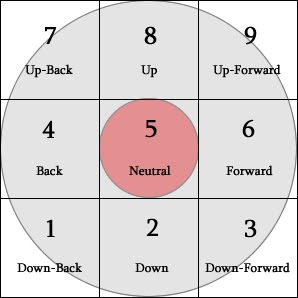< Ultra Street Fighter IV(Redirected from Ultra Street Fighter IV/Notation)

Directions
Six Button Notation
 - PPP - All 3 Punches - PPP - All 3 Punches |
 - KKK - All 3 Kicks - KKK - All 3 Kicks
|
Special / Super / Ultra Inputs
The following is a list of common input notations and how they are performed. All inputs assume the player is facing right (P1 Side).
- Mash
 : Rapidly tap punches (Blanka, Decapre, E. Honda, Gen only)
: Rapidly tap punches (Blanka, Decapre, E. Honda, Gen only)
- 5th punch input determines which strength of special move is used
- Mash
 : Rapidly tap kicks (Chun-Li only)
: Rapidly tap kicks (Chun-Li only)
- 5th kick input determines which strength of special move is used
- QCF (Quarter Circle Forward) / 236 /
 :
:
- Down, Down/Towards, Towards (


 )
)
- Down, Down/Towards, Towards (
- QCB (Quarter Circle Back) / 214 /
 :
:
- Down, Down/Back, Back (


 )
)
- Down, Down/Back, Back (
- DP (Dragon Punch) / 623 /
 :
:
- Towards, Down, Down/Towards (


 )
) - Shortcuts:


 / 323
/ 323

 / 636
/ 636- Note:

 / 33 does not work as a shortcut on its own; at least one additional down or forward input is needed.
/ 33 does not work as a shortcut on its own; at least one additional down or forward input is needed.
- Towards, Down, Down/Towards (
- RDP (Reverse Dragon Punch) / 421 /
 :
:
- Back, Down, Down/Back (


 )
) - Shortcuts:


 / 121
/ 121

 / 414
/ 414- Note: some RDP moves do not accept input shortcuts, like Ibuki or Elena RDP+K
- Back, Down, Down/Back (
- HCF (Half Circle Forward) / 41236 /
 :
:
- Back, Down/Back, Down, Down/Towards, Towards (




 )
)
- Back, Down/Back, Down, Down/Towards, Towards (
- HCB (Half Circle Back) / 63214 /
 :
:
- Towards, Down/Towards, Down, Down/Back, Back (




 )
)
- Towards, Down/Towards, Down, Down/Back, Back (
- 360 (360 Degree Motion) /
 :
:
- Rotate the joystick in a full circle in any direction
- As a shortcut, Half Circle (forward or back) + one additional upward direction counts as a 360
- Charge Back + Forward / [4]6 /


- Can also charge Down+Back
- A few moves may require ending in Down+Forward
- Charge Down + Up / [2]8 /


- Can also charge Down+Back and end with Up+Back, which retains back charge
- 2xQCF (Double Quarter Circle Forward) / 236236 /


- Shortcut:




 / 23236
/ 23236
- Shortcut:
- 2xQCB (Double Quarter Circle Back) / 214214 /


- Shortcut:




 / 21214
/ 21214
- Shortcut:
- 2xHCF (Double Half Circle Forward) / 4123641236 /


- Shortcut:





 / 426426
/ 426426
- Shortcut:
- 2xHCB (Double Half Circle Back) / 6321463214 /


- Shortcut:





 / 624624
/ 624624
- Shortcut:
- 720 (360 Degree Motion x2) /


- 2nd circle input does not require a full rotation
- Charge Back, Forward~Back~Forward / [4]646 /




- Can also charge with Down+Back
- Delta Motion / [1]319 /


- Can end in any upward direction
 /
/ /
/
- For Vega, this affects which direction he travels for Super and Ultra 1
- Can end in any upward direction
Button Combinations
![]() +
+![]() : Throw
: Throw
- Performs a close-range throw that cannot be blocked. Some characters can also throw while in the air. The same input is used to defend (tech) against throws (air throws cannot be teched).
- A throw tech can also be input while crouching, but if the defending character is not already being thrown, then cr.LK will come out (resulting in a failed throw tech).
![]() +
+![]() : Focus Attack
: Focus Attack
- Begins charging an attack that has 1 hit of armor.
- The attack can be released at one of three strength levels:
- Lv. 1 (quick/no charge) - crumples on counterhit
- Lv. 2 (partial charge) - crumples on hit
- Lv. 3 (full charge) - unblockable, leads to a crumple state
- The focus charge (or attack on hit/block) can be cancelled with a forward/back dash
- This is useful for maintaining pressure or avoiding punishment
- Some normal/special attacks can be cancelled into Focus Attack for 2 bars (referred to as EX Focus Attack)
- This version of focus attack does not have armor, but can still crumple if the Lv. 2 Focus Attack is fast enough to combo
- This technique is the basis of the FADC (Focus Attack Dash Cancel) system that allows characters to extend combo routes, juggle into ultra, or use safe invincible reversals
![]() +
+![]() : Personal Action (Taunt)
: Personal Action (Taunt)
- Performs a unique taunt animation; each character has 10 taunts to choose from
- Dan has unique jumping and crouching taunts that can hit the opponent, while Dudley's crouching taunt throws a projectile rose
- Guile's crouching taunt causes him to put on or take off his sunglasses
- Some taunts can shift the character's hurtbox to match the animation (such as lying down to avoid projectiles)
State Modifiers
- st. - "Standing" - move should be used while standing
- In numpad notation, "5" represents a neutral standing state (5HK)
- cl. - "Close" - indicates a standing proximity normal that must be used at close range (e.g. cl.MP)
- far. - "Far" - indicates a standing proximity normal that must be used at farther ranges (e.g. far.MK)
- Often times, far proximity normals are simply referred to with "st." prefix (e.g. cl.LP / st.LP)
- cr. - "Crouching" - move should be used while holding down (e.g. cr.HK)
- In numpad notation, "2" represents a crouch state (2HK)
- j. - "Jumping" - move should be used while in the air (e.g. j.HK)
- Numpad notation usually keeps this indicator rather than using "8HK" or "9HK"
- EX /
 - EX Special Move - inputting a move with 2 punches or 2 kicks uses a more powerful version of the move that consumes 1 bar of Super meter
- EX Special Move - inputting a move with 2 punches or 2 kicks uses a more powerful version of the move that consumes 1 bar of Super meter
- Seth's EX Tanden Engine (and several moves in Omega SF4) consumes 2 bars, and some moves do not have an EX version (Zangief Double Lariat, Ibuki Command Dash)
- The 2 buttons must be pressed with in 1 frame of each other (or using a 3P/3K macro) for the EX move to work.
Combo Connectors
- + : Indicates that 2 actions should be performed at the same time
- e.g.
 +
+ hit simultaneously
hit simultaneously
- e.g.
- , or > : Indicates the next part of a sequence
- "," is usually used to indicate a link while ">" indicates a chain/target combo, but this notation is not universally followed
- e.g. LP > MP > HP (Ibuki's Target Combo 4 chain)
- e.g. cr.MP, cr.MK (

 linked into
linked into 
 )
)
- xx : Indicates that the first action should be cancelled into the second.
- e.g. cr.MK xx Hadouken
- e.g. Hadouken xx Super
- e.g. Shoryuken xx FADC
- ~ : Indicates that the first action should be immediately followed by the second action (usually 1 frame apart)
- e.g. st.HP ~ Throw (input for some kara throws)
- The plinking technique uses this notation