
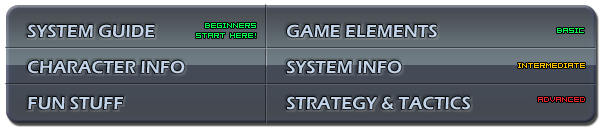
Command Interpreter
Special Motions
For each special motion, a certain sequence of directions needs to register, followed by an appropriate button press. For the following list of motions, directions enclosed in angle brackets (< >) are interchangeable. A number enclosed in square brackets ([ ]) indicates that the preceding direction must be held (or "charged") for the number of frames shown before it counts towards the special motion. When the button is pressed following a special motion, the stick must either be neutral or holding the final direction, or the motion is ignored.
| Motion | Required Input |
|---|---|
| {{ |
{{ |
| {{ |
{{ |
| {{ |
{{ |
| {{ |
{{ |
| {{ |
{{ |
| {{ |
{{ |
| {{ |
{{ |
| {{ |
{{ |
| {{ |
{{ |
| {{ |
{{ < |
| {{ |
{{ < |
| {{ |
{{ |
| {{ |
{{ |
| {{ |
{{ |
| {{ |
{{ |
| {{ |
{{ |
| {{ |
{{ |
Input Priority
If two or more commands are registered simultaneously, the game must decide which one to process. This is determined by something called 'input priority', where commands are arranged into a hierarchy, and each command always takes priority over those after it.
Buttons
When two or more buttons are pressed at the same time, they are processed in this order:
{{ ![]() >
> ![]() >
> ![]() >
> ![]() }}
}}
The game first checks for any special combinations of buttons, followed by single-button actions.
Motions
As a general rule of thumb, Desperation Moves have the highest priority, followed by Special Moves, then Unique Attacks. Input priority for moves is defined separately for each character, but basic motions generally follow these rules:
{{ ![]() (charge)
(charge) ![]() >
> ![]() (charge)
(charge) ![]()
![]()
![]() >
> ![]() >
> ![]() >
> ![]() >
> ![]() >
> ![]() >
> ![]() }}
}}
Strategy Corner
Like many other fighting games, The King of Fighters XIII gives higher input priority to dragon punch motions than quarter circle and half circle motions. This can make it impossible to do certain things, such as walking or running forward and using a fireball. However, it is possible to work around this. Since commands can be suppressed depending on what direction is being held during the button press, simply end the motion with a direction that only applies to the motion you want. For example, if you want to walk forward (![]() ) and use a
) and use a ![]() +
+ ![]() move without a
move without a ![]() +
+ ![]() coming out, hold
coming out, hold ![]() right before pressing
right before pressing ![]() . This direction can be used to end a
. This direction can be used to end a ![]() motion, but not a
motion, but not a ![]() motion, so only the motion you want registers.
motion, so only the motion you want registers.