
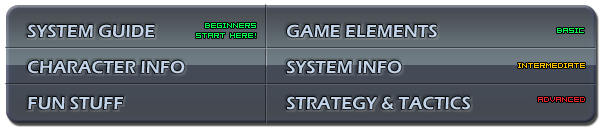
Button Notation
If you weren't already aware, KOF operates on a four button layout. This creates some differences in the amount of normals that each character has in comparison to five or six-button fighting games, though in KOF this ultimately makes each normal attack more streamlined and encompassing, as gone into detail here.
Each button is a designated punch or kick, and much like in Street Fighter they're sometimes called by fuller names such as 'Standing Heavy Punch' or even sometimes abbreviated in-game as 'SP' or 'LP' for Strong Punch or Light Punch respectively. However, that's a really long and inconvenient way to write out the basic button functions, so most players refer to KOF's controls by traditional arcade button names of ![]()
![]()
![]() and
and ![]() . Here's a breakdown of what each button 'stands for':
. Here's a breakdown of what each button 'stands for':
 - Light Punch. Usually a quick jab cancelable of sorts. Comparable to
- Light Punch. Usually a quick jab cancelable of sorts. Comparable to  from Capcom games.
from Capcom games. - Light Kick. Many light kick attacks hit low or are easily chain-cancelable. You can think of this as
- Light Kick. Many light kick attacks hit low or are easily chain-cancelable. You can think of this as  if it initially helps.
if it initially helps. - Heavy Punch. Associated with strong grounded pokes, anti-airs, or jump-ins. Similar to Street Fighter's
- Heavy Punch. Associated with strong grounded pokes, anti-airs, or jump-ins. Similar to Street Fighter's  .
. - Heavy Kick. Also associated with being great pokes, sweeps, and jump-ins by-and-by. Sort of like a
- Heavy Kick. Also associated with being great pokes, sweeps, and jump-ins by-and-by. Sort of like a  .
.
While we're at it, let's cover a few universal commands that are executed by pressing multiple buttons:
 +
+  - This triggers a heavy 'Blowback Attack'. Think of these are even heftier blows, though each character only has a standing and jumping Blowback Attack. Though slow, these attacks are whiff and special cancelable, and always cause soft knockdowns on hit. Jumping Blowback Attacks are great for landing Counter Hits, though unlike other jumping attacks they actually hit mid and can be blocked by crouching.
- This triggers a heavy 'Blowback Attack'. Think of these are even heftier blows, though each character only has a standing and jumping Blowback Attack. Though slow, these attacks are whiff and special cancelable, and always cause soft knockdowns on hit. Jumping Blowback Attacks are great for landing Counter Hits, though unlike other jumping attacks they actually hit mid and can be blocked by crouching. +
+  - Press both 'light' buttons and a character will perform a roll. You can roll backwards by holding
- Press both 'light' buttons and a character will perform a roll. You can roll backwards by holding  before inputting both buttons, or forward by staying at a neutral input or by holding
before inputting both buttons, or forward by staying at a neutral input or by holding  . Rolling is covered more in-depth below and in other parts of the guide, but know that rolling is very risky for now.
. Rolling is covered more in-depth below and in other parts of the guide, but know that rolling is very risky for now. +
+  - This combination will activate the powerful Hyper Drive Mode if a player has a full Hyper Drive Meter. 'HD Mode' lets a character pull off a long combo that uses multiple Drive Cancels, which in plainer terms means that a character can cancel special moves into different special moves or into supers. Activating HD Mode on its own is a bad idea as using Drive Meter is very important for damage, but thankfully it's very easy to hitconfirm into HD Mode to start a combo. By pressing
- This combination will activate the powerful Hyper Drive Mode if a player has a full Hyper Drive Meter. 'HD Mode' lets a character pull off a long combo that uses multiple Drive Cancels, which in plainer terms means that a character can cancel special moves into different special moves or into supers. Activating HD Mode on its own is a bad idea as using Drive Meter is very important for damage, but thankfully it's very easy to hitconfirm into HD Mode to start a combo. By pressing  +
+  during an attack's active frames, a player's character will cancel into neutral and automatically dash forward which should be followed up by a normal attack into a chain of special cancels.
during an attack's active frames, a player's character will cancel into neutral and automatically dash forward which should be followed up by a normal attack into a chain of special cancels.