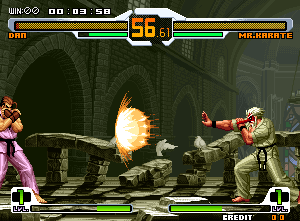Basic Mechanics
Rounds
- Each battle on this game consists of a fight of (up to) 3 rounds between you, and your opponent (A "friend" or the CPU). At the beginning of the round, each player's life is full. This bar, in fact, is made of two bars: A yellow one, and a red one. The red one will only go down once the yellow one go away. The first player to take the life of his/her opponent to zero, wins the round. The first player to win 2 of the 3 rounds, wins the match.
The Controls
- Attack Buttons - The buttons on the arcade have the traditional Neo Geo style:
- NeoGeo does not use 6-button layout, only 4-button layout.
- A and B - The Light Punch(LP) and Kick(LK), respectively.
- C and D - The Hard/Heavy Punch(HP) and Kick(HK), respectively.
- In general, the Light attacks are less powerful, but they're faster, and the Hard/Heavy attacks are more powerful, but, in general, slower than the Light attacks.
- This is not always the rule, and heavily depends on the character you play, but this is a case-by-case basis.
- Sometimes a character's fastest button will be a heavy button as opposed to a light button, though these instances aren't common.
- Some lights cannot be chained at all, only linked.
- Lights are an amazing way to start low hitting confirms for combos. While yes, you sacrifice some damage, the end result heavily outweighs the damage reduction.
- Lights also make great pokes, blockstring pressure, buttons to stuff your opponent with, fast air-to-air options, even cross-ups sometimes.
- Heavies are mainly for uses like anti-airs, punishes, after jump-ins, etc. It really depends who you play and what button you're using. They of course result in much more damage for combos, and yes you should use them for combos here and there, but relying on only heavies (unless your character just cannot combo off of lights) leaves diminishing returns in improving your skill as a player.
Moving Your Character
- The Joystick - Moving with the Joystick is something simple. If you press left, your character will move to the left, and if you press to the right, your character will move to the right. Simple. But it's not just that. You need to know that here we don't use left and right. We use BACKWARD and FORWARD here. So how can I know where is backward and forward? Simple:
- If your character is facing to the right (that means the side of the second player), then pressing left on the joystick means backward, and pressing right on the joystick means forward.
- If your character is facing to the left (that means the side of the first player), then pressing left on the joystick means forward, and pressing right on the joystick means backward.
Blocking
- With the Joystick - To block an attack, a player must hold backwards before/at the same time the opponent attacks (Before is better), otherwise, you'll just move away from the opponent. If a player blocks while standing, he can block middle, high, and air attacks (But you'll be vulnerable to low attacks). The block can be used while crouching, and this stance will block the low and middle attacks (But you'll be vulnerable to the air attacks, and the ground overhead attacks). Some high attacks can miss against certain crouching characters (Like Choi, the smallest character in the game).
Guard Meter
- Well, every successful block will decrease your Guard Meter (The green meter). It can be refilled slowly if you don't block any attacks. The Guard Crush happens when a character blocks too much, which makes the character stunned for a little time, leaving him/her wide open for any combo. After the Guard Crush, the Guard Meter is refilled. You can refill your Guard Meter by doing a CD counter as well.
Advanced Mechanics
Dash
- Something basic, but advanced anyway. To use this just press

 (To dash forwards) or
(To dash forwards) or 
 (To dash backwards). Your character will do an quick dash/running animation, and this looks simple, but it's not only that. You can attack or use any special move while dashing forward, but not backwards (Mostly characters with air special moves can do this), but don't abuse this feature. You can jump while dashing too, and the character will jump higher with this (See the High Jump section for more details).
(To dash backwards). Your character will do an quick dash/running animation, and this looks simple, but it's not only that. You can attack or use any special move while dashing forward, but not backwards (Mostly characters with air special moves can do this), but don't abuse this feature. You can jump while dashing too, and the character will jump higher with this (See the High Jump section for more details). - It is possible to charge super moves while dashing, but not special moves. In order to charge super, you will need to do dash in the middle of the super input. Say you want to buffer Guile's [b]~fbf K super. It will look like this: [b]~ff (Dash)~bf K. The dash can be fit in the first forward input and still retain charge, however this does not work for special moves, nor can you charge during a dash either. Only after the character has returned to neutral can they start charging again.
Autoguard Attacks
- Aka Armor Attacks
- Autoguard is when a character automatically blocks an attack while performing a Command/Special move. Most of the moves that have this feature don't make the character go to the blocking animation, but a brief pause happens instead, and then the move continues. Like in the normal block, triggering the Autoguard makes the Guard Crush gauge go down. Also known as Super Armor.
- When a move is said to "have autoguard," it actually means that certain animation frames of the move have the autoguard property. When a character is struck during an autoguard frame, the attack is treated as blocked but the move continues to animate. The results are perhaps best explained through an example.
- Ryu attacks Kyo Kusanagi with a close fierce punch while Kyo is performing his QCF + P attack. The QCF + P attack has autoguard frames, and Ryu's jab hits Kyo during those frames.
- Ryu: Ryu's punch is treated as having hit Kyo but having been blocked. Ryu may continue to attack in any way he normally could when a close fierce punch makes contact--for example, by canceling into a shoryuken.
- Kyo: Since Ryu's punch is treated as having been blocked, Kyo takes no damage. Kyo's QCF + P continues as normal.
The Super Meter
- Any character's meter starts on the level 1 at the beginning of the match. You can fill it up when one of those things occur:
- If you take damage (Excluding the regular throw's damage);
- If you use any special move;
- If you use any normal attack that hits your opponent;
- If you land an attack that is blocked (excluding the Super and exceed moves);
- If your opponent successfully taunts you (Gives you something like a quarter of one level).
The meter will decrease if some of this things occur:
- If you use a Normal Throw(A+B or C+D) that misses (Costs a quarter of one level);
- If you use the GCFS (Guard Cancel Frontstep) with

 (Costs 20% of one level);
(Costs 20% of one level); - If you use the GCFS (Guard Cancel Frontstep) with A+B (Costs about 60% of one level);
- If you use a Guard Cancel Attack (See below);
- If you use a Super Move (Costs one level).
Guard Cancel Attack
- AKA GCCD / Guard Cancel Blowback counter for the KOF players
- To perform this, just press the C button and D button while blocking any attack. It costs one level of the Super Meter, so use with caution. When you do the input while blocking, your character does an attack (Like the CD in the KOF series) that knocks your opponent across the screen. It doesn't do any damage, but it'll refill your Guard Crush Gauge (Which is useful in case you're feeling pressured). You can normal cancel the attack if it hits or if it's blocked (Mainly used to get meter, or to charge some Supers).
Guard Cancel Frontstep
- AKA GCFS
- This is probably the most important thing in this game(You'll see it a lot on high level matches), so you need to learn this technique. There are 2 ways to use it(But you'll pick the second one):
- First Way: Do

 while blocking, it's like a dash, and it's kinda harder to do while blocking(It's strange to stop holding back), but you can save the Super Meter if you master this(As I said, this costs about 20% of one level).
while blocking, it's like a dash, and it's kinda harder to do while blocking(It's strange to stop holding back), but you can save the Super Meter if you master this(As I said, this costs about 20% of one level). - Second Way: Press LK(B button), and HP(C button) while blocking. It's easier to do while blocking, because you don't have to worry about the directionals to use this. As I said before, this costs about 60% of one level. A good choice for beginners(But it will be ignored on higher levels).
- First Way: Do
- You are invulnerable for exactly '18 frames during the GCFS, after which there is no recovery so you can act right away.
- You can cancel the GCFS into any attack, so you do not need to finish the full animation before you act again.
- You cannot cancel the GCFS immediately, the first few frames are uncancellable (will need to lab which frames exactly), but after that, you can cancel GCFS at any point.
- This allows you to punish sooner and act accordingly to the situation. In almost every scenario, you can basically get a free punish.
- However, keep in mind that once you cancel the GCFS animation, you lose invulnerability.
- If you play one of the few charge characters in the game, you are forced to use the BC input in order to conserve your charge. Using your dash input makes you lose charge.
- This applies only to special moves, however, as supers can still be done off of front step.
- When doing a front step and charging for super, the input will look something like this: [b]~ff (Front Step)~bf + X. You can do the dash input for the first forward motion, and still retain buffer for the super, however this needs to be done quickly. There is no way to retain charge after a front step for special moves with this trick.
High Jump
- Any fighter can perform two different jumps: The regular jump (Just press up on the joystick), and the High Jump. To do this jump, quickly move the joystick down and then up (This works with up-forward and up-backwards as well;

 ), or do a forward dash (
), or do a forward dash (
 ), and then just jump (Works with the GCFS too). If you do that, your character will jump higher than average. Although the engine used in the game is KoF-based, there is no short hop (Which is sad).
), and then just jump (Works with the GCFS too). If you do that, your character will jump higher than average. Although the engine used in the game is KoF-based, there is no short hop (Which is sad).
Throws/Escapes
- In this game, each character has at least 2 throws with different combinations, and in case you don't know, throws are unblockable. The first is A+B (The two Light attacks), which throws your opponent forward. The second one is C+D (The two Heavy attacks), which sends your opponent backwards. Just go to someplace near the opponent and press one of those two (Some characters can do command throws, but let's use only those two now). You can escape from those throws, too. To escape from a throw, you need to press the exact combination made with the throw immediately after the animation begins. You cannot break out of Command throws, however. If a player used A button and B button on a throw, the other player must use the same buttons in order to escape the throw.
MAXIMUM Mode
- Max Mode for short (and will be what the wiki uses instead of MAXIMUM Mode)
- A very important mechanic in SVC Chaos, much like how Max Mode is vital in KOF2002 vanilla. When the Super Meter reaches level 3, the gauge will show the word "MAXIMUM" and will start flashing. At this time, the meter will be red, and the bar begins to decrease. You can cancel/supercancel some moves at this time, so this mode is made to do combos(Sadly, not any character can do MAXIMUM Mode combos... R.I.P Sagat and Earthquake). If you perform any move that "drains" the meter (Go to "The Super Meter" section for details), the gauge will decrease as well. During the MAXIMUM mode, you can use a move that decreases the meter even if you don't have enough power left (For example, doing a Super move when you have only 1% of the bar). After the bar reaches zero, the Gauge will revert to the normal and almost boring Gauge. Once this gauge is empty, it will go back to the level 2, and you have to gain more power afterwards. If the round ends, and you're on the MAXIMUM Mode, the gauge will go back to level 2 as well. If you refill it again, you can go back to the MAXIMUM Mode anyway.
Exceed Moves
- Exceeds are like Super Moves, but you won't need any meter to use it. The requirement to use this are: The name of the character needs to be flashing. This will only happen with you when you lose your first bar(The yellow one), and you have only the red one. There's something important in the Exceeds: You can only use them once on the match (No, not on the round, it's on the match itself, which means, if you use any Exceed on the first round, you cannot use it on the round 2 or 3, so USE WITH CAUTION!!!!).
Recovery Roll
- This is something easy, and good to beginners. It's a normal thing on the KoF series, so if you're used to it, it's a good progress. But if you don't know, just press A+B at the same time you land (If you're in a knockdown state). This allows your character to recover on their feet quickly instead of being knocked down. You can even punish the opponent on certain situations.
Back-Turned Characters
- In the KOF series, a character can wake up in one of two ways:
- Facing towards the opponent character
- Facing away from the opponent character (aka back turned)
- When crossing up an opponent, they will also be back turned in the follow-up combo. The majority of the time, characters wake up facing the other character, however in the circumstances that either a cross-up happens or the character wakes up back turned, this puts them at a disadvantage. What being back turned means is the character's whole hitbox is reversed. In other words, when waking up back turned, it is possible to be crossed up even in the corner, meaning you must block the opposite direction. Another effect of being back turned is that because the character hitbox is reversed, it makes combos easier because there is not as much pushback, and some combos can only be done when the opponent is back turned.
Move Buffering
- This is something tricky, but important. This strategy allows Super/Special/Exceed moves to come out with a different input(Sometimes it can be hard), and can make you get near your opponent after doing the move. A nice example is dashing in the middle of the input, for example... Let's use Ryu's Shinkuu Hadouken. You probably know the input,right?(If you don't know, which can be rare, here it is -
 (2x)+P). Now let's try to add a dash in the middle of the input. How? Just do this input:
(2x)+P). Now let's try to add a dash in the middle of the input. How? Just do this input:  ,
, 
 ,
,  +P (Works with GCF too). You got it? If not, just practice with another move/character (It works with every character, and almost all of the Super/Special moves in the game, so you have many choices, but can be hard with some characters).
+P (Works with GCF too). You got it? If not, just practice with another move/character (It works with every character, and almost all of the Super/Special moves in the game, so you have many choices, but can be hard with some characters).
Miscellaneous
Health Values and Damage Values
A very abnormal, albeit uniquely jank, part of SVC Chaos is the fact that characters do not share equal health values with each other. However, this isn't tied to a set number of health points either, but rather that characters instead have a health modifier of how much more (or in few cases less) damage they receive when attacked or comboed. But an even stranger aspect than that is that attacks do not deal equal damage either, almost as if this game came out in the early 90s.
- Damage values listed for attacks are pulled from the SVC Chaos Enterbrain Mook, one because it's a more official source of this kind of data, and two because it helps keep things simple
- Even an attack as simple as cl.A does not always deal the same damage. If say, you do cl.A against Ryu, it can do 4-5 damage, even if the cl.A in question does 5 damage according to the mook
- Practicing a combo over and over again on the same character, you may also realize that the combo's damage is either doing less or more damage than previous attempts
- Exact health values and why the damage fluctuates so wildly is currently unknown, if it will ever be known
General Frame Data
- Jumps have 4 frames of startup, and on the fifth frame is when the character is considered airborne.
- Guile has 7 frames of jump startup.
- Athena, Kasumi, and Terry have 5 frames of jump startup.
- Mars People has only 3 frames of jump startup.
- All characters only have one landing frame.
- While there are exceptions, namely Genjuro, the general rule of thumb with Hit Advantage and Block Advantage is whatever Hit Advantage is, Block Advantage is (Hit Adv - 2) to help make it easier to remember the general frame data of attacks.
- Both normal and Exceed super flashes last ~27-28 frames on startup. During this time, the opponent cannot act.
- The flash animation is not counted as part of the startup of any given super.
- Sometimes, the startup begins before the super flash starts, and then continues after it ends (i.e., Kasumi's Cho Kasane Ate). The startup will list only the frames where time is not frozen.
- Opponents cannot act for 28 frames during the super flash animation, whereas they cannot act for 27 frames during the Exceed flash animation.
- The actual length of the flash animation is slightly longer, but the opponent is able to move after the 27-28 frames have passed.
(Needs to be tested more thoroughly to verify the super flash animation lengths as of writing, but at worst it's off by 1-2 frames if incorrect)
Crouching Hitbox Sizes
The wiki will refer to "tall" and "short" crouchers here and there. Not all character hurtbox sizes are equal in SVC Chaos, as there are plenty of discrepancies, but the only major distinctions to keep in mind is crouching hitbox sizes. Here's the rundown of crouching hitbox sizes:
- Characters who can duck under Athena's arrows and other higher hitting attacks
- Tiny crouching hitboxes: Choi, Zero
- Short crouching hitboxes: Everyone else
- Characters who cannot duck under Athena's arrows and other higher hitting attacks
- Tall crouching hitboxes: Balrog, Demitri, Genjuro, Red Arremer, Shiki, Tessa
- Huge crouching hitboxes: Earthquake, Hugo
Proximity/Hitbox Issues
SVC Chaos hitboxes are very inconsistent and often lead to a variety of issues. One of the more notable issues is inconsistent proximity hitboxes that both affect when the game registers close normals versus far normals, and combos dropping against certain characters altogether. Here are a few examples to illustrate the point:
- Geese's infinite with [cl.C > f.D] works on all characters across the cast, but the timing of when you do cl.C after the dash changes depending on the character. This is because for smaller characters, Geese has to get in a little deeper in order for cl.C to come out, meaning you have to delay cl.C ever so slightly.
- Kyo's Max Mode combo loop with [qcf+C > hcb+C > hcb+K] does not combo against Hugo, because after hcb+C, the hcb+K will whiff, giving Hugo time to block due to his hurtbox being slightl farther away from when he gets hit by hcb+C and the pushback. In order to not drop the combo, Kyo must omit hcb+C.
- Demitri's standing hitboxes are wildly inconsistent. Up close against characters with shorter standing hitboxes, his close normals can outright whiff no matter how close he is to the character.
- Against Orochi Iori for example, all of Demitri's close normals whiff except for cl.B, leaving Demitri at a big disadvantage.
- Against Zero, who has a slightly taller standing hurtbox than Orochi Iori, Demitri's cl.A and cl.C will whiff but cl.B and cl.D will not whiff.
- Zero's standing hurtbox is shorter than Orochi Iori's, but interestingly his head hitbox is still shorter than Orochi Iori's head hitbox, adding to the inconsistencies.