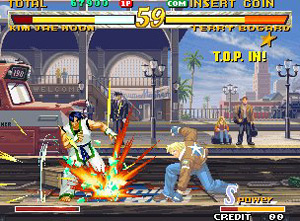(→T.O.P.) |
|||
| Line 53: | Line 53: | ||
===T.O.P.=== | ===T.O.P.=== | ||
Tactical Offense Position: When selecting your character, you can designate a 1/3 portion of your life bar for T.O.P. When your character's health is within this portion you will notice that your character will begin flashing. | Tactical Offense Position: When selecting your character, you can designate a 1/3 portion of your life bar for T.O.P. When your character's health is within this portion you will notice that your character will begin flashing. The following benefits become available to you once you are in T.O.P.: | ||
* Enhanced damage to all of your attacks | * Enhanced damage to all of your attacks | ||
Revision as of 19:58, 16 November 2007
Introduction
Released in 1999, Garou: Mark of the Wolves is the most recent game in SNK's Fatal Fury series. Considered by many to be SNK's answer to Capcom's Street Fighter 3 series, not entirely because of the game's sudden dramatic change in roster (Only Terry Bogard was carried through from previous titles). Ports of Garou are available for the Sega Dreamcast, Playstation 2, as well as the Neo-geo AES home console and MVS arcade hardware.
The overall feel of Garou is far more in line with Capcom's fighters than any of SNK's other fighting games. The game is frequently recommended to Capcom fans looking for an SNK game to try. If you've had difficulty adjusting to the King of Fighters series, Garou may be much more to your liking.
Game Versions
There exist several versions of the game:
- Arcade
- Neo-Geo Home Console
- Playstation 2
- Dreamcast
Version Differences
- Most Neo-Geo emulators support a Prototype version of Garou:MOTW that should be avoided at all costs. This version has many bugs and changes from the released versions that make unsuitable for real play.
- The Neo-Geo AES (home console) and Neo-Geo MVS (arcade) versions are considered the only pure versions, and they are identical. Support for Garou is available on all worthwhile Neo-Geo emulators.
- The Japanese Playstation 2 version is the best home version. The controls are very tight and the game play is perfect. The only differences during play are the words 'Guard Cancel' do not flash on the screen like the other versions. The training mode is superior to all other versions, and allows for recording and playback of the training dummy's actions. For practicing setups and other single player training, this version is the best, even better than the pure Neo-Geo versions.
- The Dreamcast version is the worst of all possible versions. It offers nothing over the Neo-Geo versions other than the unlockable image gallery and the arranged soundtrack mode. Inputs are delayed, and some versions show problems with sound effects delaying as much as 2 seconds from when they should play. If possible, select the original soundtrack option instead of the arranged soundtrack, and play on the original GD-ROM to lessen these effects. Even with these adjustments, this is the worst option for play; even playing on an emulator will be more satisfying.
Notation
Joystick Notation
- F - Forward - Tilt stick forward/towards the opponent. (X-axis)
- B - Backward/Back - Tilt stick backward/away from the opponent. (X-axis)
- U - Up - Tilt stick upwards. (Y-axis)
- D - Down - Tilt stick downwards. (Y-axis)
- QCF - Quarter circle forward/Hadouken/Fireball - Tilt stick downwards, then to downwards and forward, then forward.
- QCB - Quarter circle backward - Tilt stick downwards, then to downwards and backward, then backward.
- HCF - Half circle forward - Tilt stick backwards, then to downwards and backward, then to downward, then to downwards and forward, then forward.
- HCB - Half circle backward - Tilt stick forwards, then to downwards and forward, then to downward, then to downwards and backward, then backward.
- DP - Dragon punch - Tilt stick forwards, then to downward, then to downward and forward.
- RDP - Reverse Dragon Punch Motion - Tilt stick backwards then to downward, then to downward and backward.
- 360/FC - Full circle - Complete a full rotation of the stick.
- 720 - N/A - Complete a 720 degree rotation of the stick.
- Charge (Set) - Hold a tilt - Hold the stick (~1 second) in either B or D (Depending) then move to F or U respectively.
- TK - Tiger Knee Motion - QCF, then move to forward and upward.
X-axis functions can be used interchangeably with Y-axis functions and vice versa. X-axis functions cannot be used in conjunction with another X-axis function and vice versa.
Four Button Notation
- A - LP - Light Punch
- B - LK - Light Kick
- C - HP - Hard Punch
- D - HK - Hard Kick
Game Mechanics
T.O.P.
Tactical Offense Position: When selecting your character, you can designate a 1/3 portion of your life bar for T.O.P. When your character's health is within this portion you will notice that your character will begin flashing. The following benefits become available to you once you are in T.O.P.:
- Enhanced damage to all of your attacks
- Faster meter build up
- Slow regeneration of your health bar (however, it doesn't regenerate past the T.O.P section)
- T.O.P. special move becomes available
- T.O.P. sizes other than 1/3 of a life bar are available in home console versions of Garou and are usually ignored in competitive play. The shorter the T.O.P. is, the more damage can be dealt (max. of 1.75x), conversely the longer your T.O.P. is, the less damage can be dealt (Min. of 1.25x = standard arcade setting).
T.O.P. Moves
C+D while in T.O.P.
All characters in Garou have an extra move that becomes available to them only when they are in T.O.P. (the orange region of the health bar). T.O.P. moves tend to do a decent amount of damage and almost always deal substantial guard crush damage.
Super Moves
S Supers - Level 1 Supers - Available with 1 or 2 Super Stock
P Supers - Level 2 Supers - More powerful versions of S
Hidden Supers - Level 2 Only Supers - Available to only 5 characters:
- Rock Howard
- Kim Dong Hwan
- Khushnood Butt
- B. Jenet
- Gato
Feints
Feints are partial attack animations that can be done in either of 2 ways:
- f AC
- d AC
Feints show the first few frames of animation and sound of a special or super attack, but do not follow through with the actual attack. While they can be used for mindgames to make your opponent think you're going to go for a special move, they truly show their power when used in combos, since you can cancel out of certain normal attacks with feints. This is called a feint cancel (FC). Since the feints are very short and can be cancelled by anything, this will often allow you to recover from a move faster, and even give opportunites for linking more normals than would otherwise be possible. For example with Terry you can do stand C, then hit f AC (since the f AC feint cancels the stand C from its recovery animation and also moves Terry foward as well), stand C again, f AC, etc.
Brake Moves
AB during beginning frames of brake move animation.
Every character has one designated special move/super move that can be broken or "braked" (only Tizoc and Kain have 2 different brake special moves and Hokutomaru has break super move. Be sure to note that some of these brake moves may be button specific as opposed to any P or any K). At the appropriate point(s) in the special move, inputting the brake command (AB) will tend to allow the character to recover faster, making the move far safer if blocked, and allowing more extenstive combos (mostly juggles) if hit. Garou only lets you perform 1 brake move during a combo, unless you land a counter hit. Brake moves are some of the easiest methods of hit-confirming a combo to super in the game. All characters have a "hit brake" timing, but only Grant has a true "whiff brake" timing in addition to this.
Hit Brake - a hit or grab is registered before the move is broken (Tizoc is an exception to this because his brake moves will cause him to backstep, but he still only has one timing for each of these).
Whiff Brake - no hit or grab is registered before the move is broken (only Grant has a whiff brake).
|
Character Rock Howard |
Break Moves Evac Toss |
Command 360 C (near opponent) |
Just Defend (JD)
While Standing - tap b.
While Crouching - tap db.
While Jumping - tap ub, b, or db (note: if you jump back, simply keep holding back and you will automatically JD your 1st hit).
By defending an attack just before it connects, you can "just defend" it. JDs can be done in succession on multi-hit attacks or combos. JD windows are normally 7 frames wide, and give you the following benefits:
- Air Defense: There is no air blocking in Garou, but you can JD in the air. (Note: you can not JD during any short jump.)
- Gain Life: Regain a small amount of health for a successful JD, even against moves that would do chip damage when blocked (the more damaging the move, the more life gained).
- Shorter Block Stun: If an attack is JD'd, the block stun is reduced by 2 frames, allowing you to recover faster.
- Guard Cancel (GCL): Completing a special move (including T.O.P. Moves) or supers during a JD will cause a GCL, immediately ending the block stun and going into the attack's animation. The motions of the command can be buffered before the JD occurs, or done entirely during the JD if you are fast enough.
- No Guard Meter Loss: JD'n a move will not bring you closer to a guard crush (GCH) like blocking will.
For more info see Just Defend (Garou)
Guard Cancel (GCL)
An essential counter attacking system in Garou (there are similar counter attacking systems in other fighting games, but without the added stipulation of JD). GCLs can only be performed during JD frames (while you flash blue). During a JD, a counter attack of your choosing will cancel frames in the JD animation, allowing you to counter attack. Only 3 kinds of attacks will let you guard cancel into a JD animation:
- Special Command Moves
- Super Moves
- T.O.P. Moves
Short Jump
Tapping and releasing up, up/towards, or up backwards, will allow a short jump. Short jumps are fast and great for putting pressure on an opponent, but it is not possible to JD during a short jump.
Also, you cannot cancel normals in short jump, this includes cancelling normals to air specials and air chains.
Evasion Moves (HEM & LEM)
High Evasion Moves (HEM)
d AB
All HEMs have mid-upper body invincibility.
Low Evasion Moves (LEM)
AB
All LEMs register as overhead attacks (except for Gato's) and have lower body invincibility.
Ground LEM (GLEM) - All characters stay on the ground when performed
Aerial LEM (ALEM) - All characters leave the ground when performed (Except for Rock and Gato, they stay on the ground)
All characters have either a GLEM or ALEM (not both). Both HEMs and LEMs are often cancellable like normal moves. All attacks and special moves have the same hitstun and blockstun; if a move would leave you at +4 frame advantage if blocked, then it will also leave you at +4 frame advantage if it hits. Evasion moves are an exception to this rule. In almost all cases, the attacker will be at a better frame advantage if the evasion attack is blocked instead of hit.
Cancel On Hit Only
Another important attribute of HEM is that they only cancel into specials, feints, or DM's on hit and never on guard. This may seem like a drawback, and in some way it is, but it makes up for it. How? Because it hit confirms for you. This means that inputing a super or special as to cancel out of c.A+B will only yield the move if the HEM hits. This makes characters a lot safer as you wont waste meter when you attempt to attack. Further, these have a great tendency to land as counterhits meaning many slower specials and supers have the chance to hit. This is emphasized because of its staggering importance during play.
Counter Hits
All modern fighting games make counter hits (being hit while trying to execute a move) slightly more dangerous than normal hits. Garou makes them much, much more dangerous than normal hits:-
- A counter hit on the ground normally causes a spinning stun where the opponent is reeling for a very long time, in the area of 20 frames (1/3 of a second). Some moves (like Rock's LP Hard Edge or Tizoc's LP Poseidon Wave) will juggle the opponent if it becomes a counter hit. A counter hit in the air will juggle the opponent.
- Also with a counter hit if, say, you used a break move like Terry's F, D, DF + B/D. The rule of Garou is that you can only break 1 time during a combo. With a counter hit that breaks the rule so you get another chance to break the same move again. Then you get another juggle from that to do more damage then usual. Very helpfull for landing more damage and creating newer combos. *Another thing to add- if, say, you do land a counter hit but you don't hit them as they flip around. They will land on their stomach from a counter hit. With that you can land an extra hit on them from anything that hits them on the ground (OTG), for example- Terry's Burning Knuckle counter hits, you can wait until the opponent is Downed & then time a Power Wave to hit them OTG.
Guard Crush (GCH)
Blocking, but not JD'n, a move reduces a hidden guard meter for your character. When the guard meter is close to empty, your character will flash red, more strongly the closer you are to being guard crushed. When this meter empties, you are 'guard crushed', and your character reels back, completely vulnerable for a short time. Your guard meter instantly refills to full when this happen.
Ground Recovery (Rolling)
When knocked down, you can press a button before hitting the ground to allow your character to roll in the direction of your choice, in the distance of your choice, and stand faster. Note: it is not possible to roll after getting grabbed or when hit by a super.
- A: short roll towards opponent
- B: short roll away from opponent
- C: long roll towards opponent
- D: long roll away from opponent
Feint Cancel (FC)
FC'n is the cancelling of normal moves with feints. This is an extremely useful feature that is fairly unique to Garou. The only character who can not do this (because he does not have any cancellable normal moves), is Grant. FCs have numerous functions:
- Normal move recovery.
- Creating chains that would otherwise not be possible.
- Move buffering.
- More intricate mix ups (leading into high/low games, grabs, etc).
GCL Methods
GCL Upon Reaction
For people with decent to insane reaction speed, this method of GCL'n offers the player the ability to hit check (that is, actually see the hit received during a JD and decide to GCL). One of the easiest of commands to use for GCL upon reaction is probably qcf, simply because it is not that complex a motion and therefore does not take long to execute. However, the TOP move (C+D) is the easiest as it takes a single frame, though you are limited to this move's usefulness. It can be rather difficult to GCL with set commands, but definitely not impossible with a few set buffering methods.
GCL Upon Anticipation
By far the superior method of GCL'n. Just about all commands can be done ahead of time just before you JD. Since Garou lets you store motions before you input the final button for the move to come out. Goes for both special moves, charge moves and super moves as well. Upon JD'n all you need to do is hit the appropriate attack button to initiate a GCL, therefor you can also hit check with this method as well. Qcb is a somewhat special instance of this method. Instead of doing the command and then tapping back one more time, just time the qcb to end at back at the momement of a JD and then hit the appropriate attack button to initiate a GCL.
Shortcuts for Fully Rotational Grabs
Shortcut for 360s
It is possible to TK (135 NOT 270) instead of 360.
Shortcut for 720s
Tk x2.
LEM Cancelling
GLEM Cancelling aka "Rock's Kara Evac Toss"
Only 2 characters have GLEMs (Rock and Gato), but only single hit GLEMs are cancellable, making Rock the only character who can perform this (Gato has a 2 hit GLEM). The most practicle application of this is to run up, press AB, and kara cancel (whiff cancel) into 360 C. The reason this is so advantageous is because the AB is somewhat slow, thus giving you a good amount of time to kara cancel without actually hitting your opponent. The AB also keeps Rock grounded, which is especially helpful since it is quite easy to accidentally jump while doing a 360 or even tk command.
ALEM Cancelling
Some characters with ALEMs can cancel into aerial moves, thus similating a short jump and allowing the character to execute the aerial move fairly close to the ground (note: most of the time you will want to make sure that you kara cancel into your aerial move).
Command Buffering
Commands can be buffered into either normal moves, feints or even another command like j or ff.
Buffering Into Normal Moves
ex1: Kain (comboing a stand C into his S kick super, by buffering the command, qcf into C)
1) qcf C
2) qcf B
ex2: Khushnood (comboing a stand D into his rising uppercut, by buffering part of the total command, f, into D, and completing the command with qcf P)
1) f D
2) qcf P
The disadvantage of this method is that if the character you're using already has a move with the command you're trying to buffer as well as the button you're trying to buffer into, this method will not work.
Buffering Into Feints
ex: Rock (comboing a stand C into his S kick super, by cancelling C and buffering qcf with a f AC feint)
1) C
2) qcf AC
3) qcf B
The disadvantage of this method is that some combos require such fast cancel timing that the slight delay you get with buffering into a feint will not make the combo work.
Pseudo Short Jump Methods
1) ALEM Cancelling
ex: Tizoc (kara cancelled aerial grab from ALEM low to the ground)
1) AB
2) qcf A
2) Backstep Cancelling
ex: Hokutomaru (aerial projectile low to the ground)
1) bb
2) qcf P
3) Prejump Command Buffering -"Tigerknee"
ex: Hotaru (aerial qcb K low to the ground)
1) qcb
2) u/b OR u OR u/f
3) K
Setting Methods
Anytime that you are required to set in order to perform a move, you will almost always want to do so in the db position (because this allows you to set for both b and d directions, thus allowing you to do moves that end in either f or u respectively).
Doing a Setting Special Move after a Standing Normal
1) set db
2) stand normal attack (can be done in neutral position)
3) complete set move with the last part of the total command
4) immediately press the appropriate attack button to execute the set move
GCL'n with a Setting Special Move
Technically speaking, most special moves and supers can be buffered into a JD (meaning, that you can do the command for a move and store it in a JD just before you tap to the appropriate defensive position). Because of this, you can also store your "set" as well as the completion command. Simply tap the appropriate attack button upon successful completion of a JD once you've stored your set and command.
Throwing
Throwing in this game is performed by all characters by pressing f+C or b+C when close to the opponent. Some have another performed with f+D or b+D. In either case, a throw will be broken if the other player presses C or D at the same instant as the throw attempt. The inputs need not match. You cannot break a throw if you are in the recovery or startup frames of a move. You may not throw an opponent if they are in block or hit recovery. If you are running forward you cannot simply continue to hold forward and press C. You must press b+C, or stop running with N or b, then hit f+C. You may however walk forward and throw regularly. In this game there is no throw attempt animation or throw whiff animation.
Broken throws will happen a lot as there are several instances where throwing is generally a good idea, however this creates a meta game to counter the throws. If you are new to this game it's generally a good idea to throw if you can.
The main instances are...
- Empty Jump In and Whiffed Jump In
- Wakeup and Tech Rolling
- Reset
There are other throw setups, but these happen often with or without intention.
Tiers
Tier-list
Godly Tier
- Kevin
Upper Tier
- Jae
- Grant
- Gato
- Jenet
- Terry
Middle Tier
- Butt
- Dong
- Kain
Lower-Middle Tier
- Hoku
- Hotaru
- Rock
Bottom Tier
- Tizoc
- Freeman
Strategy
Throwing Meta Game
Throws have a lot of priority, however, there are techniques that beat them.
- Jumping
- This element of throwing is present in many 2-D fighting games. A regular throw will only land on a standing opponent. There are, however, air throws. If you think a throw is going to be attempted, then jump. There are situations, where this will not work, however.
- Backdashing
- This not only moves you away from the opponent, but backdashes in this game have invincibility on startup. That means you can backdash to avoid a throw even if your back is to the wall.
- Anti-Throw Attack
- This is a case by case thing. Certain moves simply have this property for one reason or another. Usually a move with a jump in the animation will work. For instance, most characters' A+B (LEM) will beat a throw if they jump during the animation. Many TOP attacks work as well. When considering using this, you must remember that there is no throw whiff animation, meaning you still have to beat a close C or D which are fast for nearly every character. If you time it right, A+B can evade these as well. This means that fast moves are the best bet. Dragon Punch type moves work very well as they can be Braked with certain characters and they have high priority. Further, many people will use supers to beat throws. To take it even further, many anti-throw attacks can be beaten by c.A+B (HEM). This creates a rock-paper-scissors game even without the other throw countering techniques. IE- Throw>c.A+B>A+B>Throw.
- This is a case by case thing. Certain moves simply have this property for one reason or another. Usually a move with a jump in the animation will work. For instance, most characters' A+B (LEM) will beat a throw if they jump during the animation. Many TOP attacks work as well. When considering using this, you must remember that there is no throw whiff animation, meaning you still have to beat a close C or D which are fast for nearly every character. If you time it right, A+B can evade these as well. This means that fast moves are the best bet. Dragon Punch type moves work very well as they can be Braked with certain characters and they have high priority. Further, many people will use supers to beat throws. To take it even further, many anti-throw attacks can be beaten by c.A+B (HEM). This creates a rock-paper-scissors game even without the other throw countering techniques. IE- Throw>c.A+B>A+B>Throw.
Once your game and competition reaches this level of throw understanding, you must be able to react or anticipate their choices for beating throws so you can defeat their throw countering strategy. When deciding on a move consider what you can do from a jump or backdash and the strategies your opponent likes to employ. Jenet, Jae Hoon, and Hokutomaru can attack out of their backdash allowing them to evade the throw then counter. Rock's TOP attack jumps to evade throws, creates an ambiguous cross up when close and is an anti air. This covers jumping and throw attempts and will evade other attacks, however will not catch backdashers unless they have their backs to the wall. Dong Hwan and Tizok have far reaching moves that can catch backdashers, but will not catch jumpers.
e.g. Rock has Rising Tackle which has insane priority. It will definitely beat a throw and many other moves from the opponent. Especially deadly after a short jump in. To mix this up, he has a command throw which will beat a blocking opponent, many normal moves, and a throw attempt.
Empty Jump In and Whiffed Jump In
An empty jump in is a jump toward the opponent and landing next to them with out executing an attack. This is a very basic technique most will pick up on. It is used because a blocked or connected jump in attack will leave the opponent in a block or hit stun thus a throw will not connect. Even though this is an antiquated technique, it holds new weight because of the ability to JD in the air. An attacker may jump in hoping to JDC the opponent's anti air, when nothing happens, they ened up in a throw situation.
Similarly, a whiffed jump in happens when the attacker lands after the attack frame of a jumping move has passed, then lands next to the opponent. This is used to create the illusion that the opponent should block, thus they will get thrown. This also happens when the attack believed the other player was going to do a jump and they wished to hit the opponent in the air, thus they placed themselves in a throw situation.
In this situation, the attacker is at a disadvantage from landing. Even if they jump, a quick opponent can still throw them.
- Offense
- If you are employing this technique try to make the attack barely miss to pressure the opponent. If it happened by accident be ready to break a throw or backdash to evade their attempt. You can also use this to make the opponent think you are going to throw and you then use an anti-throw technique. DO NOT FORGET to use short jumps as well, they create a smaller window for the action and the threat of a quick overhead that will lead to large damage.
- Defense
- If your opponent attempts this, know that you have the advantage. You can execute some quick techniques that will not beat a throw in neutral instances. Generally a standing A or a crouching B is a good option as these can combo into your specials. Many people are trained to throw in this situation so an anti-throw technique will work well especially those that beat backdashers as that is the attacker's other good option.
Wake Up and Tech Rolling
Wake Up happens when one of the players has been knocked down (KDN), and the upright player (attacker) can create a solid offensive. Tech Rolling is a part of wake-up but creates a faster paced scenario that usually has more throwing involved. This happens because the fallen opponent rises quickly and can roll and recover right next to the opponent creating a throw situation. Even though the standing player has the advantage of being able to move first and more freely, throw situations are more neutral in that both parties can jump and quick normal attacks have less chance of beating a throw. (See the Wake Up and Tech Roll sections to see more info on those situations)
- Offense
- If you have grounded your opponent try to create an ambiguous throw situation. One way to do this is by executing Empty or Whiffed Jump Ins. If you time it right you create the same situation only you can be at the advantage allowing you to use quick moves or jumps to beat their throw attempt. Another way is to be perfectly out of throw range and executing a quick attack. Many characters' c.B is great for this. Jae Hoon, Terry, and Jenet are exceptional at this as their animation takes them out of throw range. This can be further tricky by simulating this by mashing a move while they tech roll into you. They'll be expected to be able to throw and you can jump to avoid it then counter.
- Defense
- Try not to tech roll and throw unless the opponent has a lot of lag after the move that knocked you down. Use it if you opponent loves to pressure after his knockdown. Otherwise backdashing and jumping work well, but don't eat an attackers jump in. Further be wary of meaty A+B attacks.
Resets
This situation is probably the most exciting. This happens when a player is hit in the air and is not knocked down. They are invulnerable until they land again. Though it can change slightly depending on the situation, the character who got reset is at a disadvantage as they land slightly after the attacker. This situation is also grim for the defender as it is similar to a knockdown only they cannot tech roll so the opponent knows exactly where they'll recover. Further the timing is much easier to judge than a knockdown (even without a tech), which favors the attacker. This situation if further made exciting by the fact that both players, if they simply hold b or d/b will Just Defend any attack that would hit them as they landed.
- Offense
- Once the play level is high, many players stop throwing if they get reset because anti-throw strategies have priority. This situation is nice as it can allow you to execute slower jumping moves without being hit out of them. Like qcb+K with Terry, Dong, and Jenet. Crouching B combos are used often as it beat out tons of stuff consider this a priority, but be wary of supers and JD. A+B (LEM) have a high chance of landing as well as short jump attacks. This creates a very dangerous mixup for the defender.
- Defense
- Often times it is good to just guard here and eat the throw because of the risks involved if you try to jump, backdash, or anti-throw attack. Use your knowledge of your opponent. Many players seem to favor crouching B combos so JDC is a great option.
Not only is Rock good in this situation, he can create it very easily as well. His jumping B and A have great priority in air to air battles which will result in a reset in his favor. Once the reset happens the fun begins. In addition to the above, c.B qcb+A is a great combo for a reset. This can be mixed up nicely with qcb+lk. It is an overhead that loses some of its startup because of Rock's advantage during the reset. c.B qcf+lp is another great combo as the fireball will come out even if the lk doesn't connect which will catch backdashers. Rising Tackle and his TOP will catch jumpers and like all the others, will beat a throw in this situation. Next to a wall the TOP covers all the bases.
Throw Setups
In addition to the previous items, there are other universal techniques for landing a throw.
Tick Throwing
- This is another old technique that is still very powerful despite its widespread knowledge. Tick throwing is the act of throwing an opponent just as they leave their hit or block stun animation. This can be done best with weak attacks as the situation becomes very difficult to judge. Usually it can be seen if you are hit high on your sprite by the jump in and if they walk up after an attack. Jump in tick throws can be bested easily in this game as you can press C or D while in block stun without fear of executing an attack and becoming countered as you will not attack. If the opponent attacks with a jump in and lands, attempt to throw. If there is a slight gap in block stun to his next attack frame, he'll be thrown. If offense continues normally, you won't be countered. This can be seen as Tick Throwing on the defense. Tick throwing can also be done with grounded normals. (in other games there are many high/duckable moves, MotW has very few so tick throwing is a bit different). Standing close A or crouching B work well. Simply execute the attack then dash, run, or walk up and throw. (running has problems however). Low hitting moves work better as they force the opponent to block low. A standing block will cause the opponen to walk backwards as you walk up and attempt to throw to no avail.
Feint Cancel Throwing
- Feint Canceling (normal attack cancelled into f+A+C or d+A+C) allows for all characters to use tick throwing in many situations. This allows many normals to stop then suddenly turn into a throw attempt. Simply feint cancel a normal, then walk up and throw. d+A+B works better as f+A+C may cause you to inadvertently run making throwing difficult. Feint cancelling allows you to use your normal or favorite jump in strings with a new threat.
The Characters
- Rock Howard
- Kim Dong Hwan
- Hotaru Futaba
- Khushnood Butt (Marco Rodrigues)
- Hokutomaru
- Kevin Rian
- Freeman
- Tizoc (The Griffon Mask)
- B. Jenet
- Gato
- Kim Jae Hoon
- Terry Bogard
- Kain R. Heinlein
- Grant
Note: Names in () are for japanese version