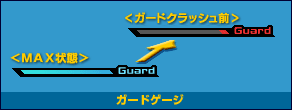| Line 1: | Line 1: | ||
== Introduction == | == Introduction == | ||
The Rumble Fish 2 (ザ・ランブルフィッシュ2) is a 2D fighting game for the Atomiswave arcade platform. It was produced by Dimps and published by Sammy. It is the sequel to The Rumble Fish, bringing in several new additions. A re-release on Taito's NESiCAxLive arcade digital delivery service was made available in 2012. | '''The Rumble Fish 2''' (ザ・ランブルフィッシュ2) is a 2D fighting game for the Atomiswave arcade platform. It was produced by Dimps and published by Sammy. It is the sequel to The Rumble Fish, bringing in several new additions. A re-release on Taito's NESiCAxLive arcade digital delivery service was made available in 2012. | ||
==Controls== | ==Controls== | ||
Revision as of 05:19, 15 May 2019
Introduction
The Rumble Fish 2 (ザ・ランブルフィッシュ2) is a 2D fighting game for the Atomiswave arcade platform. It was produced by Dimps and published by Sammy. It is the sequel to The Rumble Fish, bringing in several new additions. A re-release on Taito's NESiCAxLive arcade digital delivery service was made available in 2012.
Controls
F = forward, D = down, B = backward, J = Jump, C = crouch QCF = Quarter-Circle Forward QCB = Quarter-Circle Backward HCF = Half Circle Forward HCB = Half Circle Backward SC = Super Cancel (requires no additional bar though)
The attack buttons are pretty self-explanatory. The Dodge button is a little more complicated. It can of course, dodge through simple attacks such as projectiles by pressing forward D to move forward and avoid the projectile with a correct timing. While on the ground, pressing anything with a downward direction and D will result in a small jump (with shadow effects). It can also be pressed while in air but it’ll leave quite an opening if misused. I dont really use this much for dodging since I’m not at that level yet. There’s still more to the functions of this button. Another use for it is the ability to perform Impact Break while guarding an attack from opponent. It uses up 1 Defensive bar (I’ll come to that later) but it will allow you to recover earlier from the block stance to have a chance in inflicting a damaging counterattack on your opponent. But of course with with caution to avoid wasting of precious Defensive bar and possibly providing an opening while trying to perform your counterattack. Next, while on the ground and before u get up on your feet, pressing left or right and D will allow you to roll in that direction and recover. However, if your opponent manages to predict your movement, you’ll probably get whacked a little once again since there seems to be some opening while recovering this way. One last use for it is to recover from certain air attacks that u normally can’t recover from by pressing D while in the air. It uses 1 Defensive bar but when used correctly, it’ll save you from eating more damage from your opponent’s juggling. Performing air recovery is simply pressing any of the attack buttons while in the air but there are some restrictions. Basic grab/throw for all characters: while being close to opponent, press forward/backward SP. Pretty standard for most 2D fighting games.
Basic Info
Health Bar Guard Bar
It’s placed below your health bar and it looks like what’s shown in the picture above. Do monitor your guard bar status as you really dont have to experience one, where you’ll be “stunned” for a significant period of time and your opponent will be able to happily perform his/her most deadly combo.
Offensive bars Shown as OFF in the very first picture at the top. Quite obviously, it’s the one that’ll allow you to perform your Offensive Arts (OA). As far as I know, OAs use 1 offensive bar. Defensive bars Shown as DEF in the very first picture. Allows you to perform your Defensive Arts (DA). The number of bar/s required to perform a DA varies with the character you use, and conditions to perform a DA may vary from character to character. Critical As shown in the picture. Will appear to be like that when all 3 Offensive bars and 3 Defensive bars are charged. Allows to perfom your Critical Art (CA), which of course has different effects for each character. Though CAs generally do a huge damage at 1 go, it is usually not very advisable to rely heavily on it as it requires much time to charge all that and OAs & DAs can be performed appropriately to improve your gameplay.
Game Mechanics
Jolt Attack (JA)
Done by pressing LP & LK together. Able to perform in air. Basically, it’s an unblockable move that will launch your opponent into the air, allowing you to juggle in hits to perform a damaging combo. The jolt attack itself isn’t deadly, it’s the juggle combo after that that’s painful. From what I observe, seems that the opponent wont be launched into the air if he/she isn’t on the ground.
Advanced Attack (AA)
Done by pressing SP & SK together. Uses 1 Offensive bar. Allows you to continue with more basic attacks (those 4 buttons) after performing this attack. Rather decent damage and doesnt require any movement from the joystick, hence it’s easy to link it in once you get the timing. Can be used to pressurise/play mind games with opponents too (more suitable for VS humans).
Boost Dive
Done by pressing alternate attack buttons, meaning LP&SK or LK&SP. Uses 1 Offensive bar and 1 Defensive bar. Properties of each character’s boost dive is different. Will try my best to include those that I know at the characters FAQ&Guide part.
Final part
Basic Attack combinations: In RF2, basic attack combinations are achieved by pressing the attack buttons in sequences that the character allows for “combo-ing”. But anyhow, the system is such that you can perform basic attacks (whether they link or not) as long as your basic attacks follow in a light attack->light attack, light-> strong attack or strong->strong attack. Pretty essential as it’s the starting of your combos and also useful in “poking” opponents are trying to counter their certain actions.
Damage system
This game, like Marvel fighting games, is somewhat similar whereby the longer your combo, the less damage each of the moves deal as compared to the damage inflicted when done individually. Example: A basic attack combination then an advanced attack followed by a DM combo will see noticably less damage coming from the DM as compared to when it hits the opponent directly from the start. Havent really figured a good way to perform reset combos. Will be good if you’re able to trick your opponent and perform some “resets”